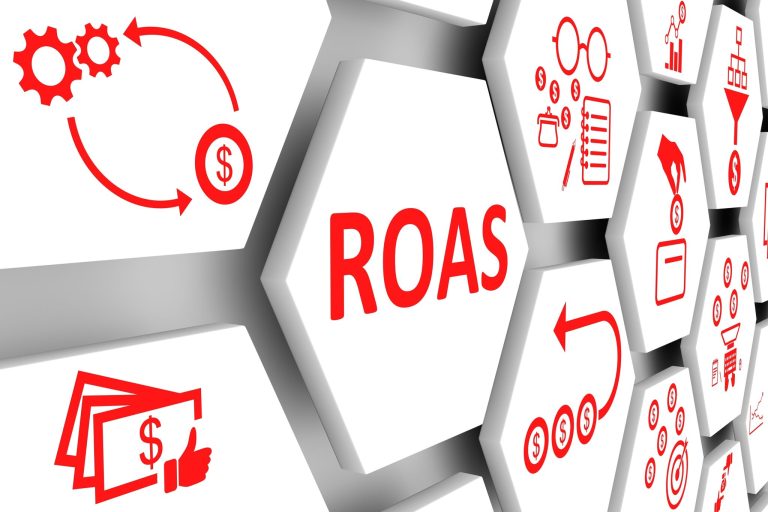If you’re just starting out in PPC, you might have used Google Ads by now. After all, it’s the most popular ad publishing platform with users who click on ads 50% more likely to make a purchase and 73% of the paid search market share belonging to Google.
Of course, you could use Google’s native software for all your Google Ads needs, but it doesn’t always give you everything you need. The good news is that there are plenty of alternative tools and software to increase productivity, extend functionality, and give you the best possible Google Ads performance.
What Google Ads software does
Google’s advertising platform lets advertisers bid on keywords, create ads including these keywords, and obtain a position on Google’s search results pages (SERPs). You only pay when someone clicks on your ad, hence the name pay-per-click (PPC).
Like with other PPC management platforms, the purpose of software is to remove the time-consuming, tedious jobs you don’t really have time for. Nobody is expected to search for every relevant keyword by hand, individually set negative keywords, or analyse every bid. That would be ridiculous. So there are tools available to automate and optimise the process.
One of the advantages of using a tool or software suite for Google Ads is being able to manage your campaigns in a way that suits your needs. For example, you might want to focus on click fraud, in which case there are specific tools for that. Or you might want an all-in-one advertising platform that integrates with ad publishers like Facebook Ads or Microsoft Ads (like Adzooma for example).
Now you know what Google Ads software can do for your campaigns, it’s time to look at 10 of the best tools available.
1. Adzooma

Cost: Free
Good for: Campaign creation, bid management, one-click reporting, budget optimisation
In the words of Adrian Blockus, Head of Channel Partnerships at Google UK & Ireland,
“Adzooma has demonstrated the product knowledge, technical expertise and drive to help their customers build online success through Google Ads.”
Setting up campaigns is a breeze in the Adzooma platform, giving you time to work through the insightful recommendations in its Opportunity Engine, optimise your budget, and manage multiple advertising accounts in one screen.
What’s more, Adzooma being free gives businesses the chance to reach more customers and build an online presence that will continue to bring them more success. It’s the smarter choice for Google Ads software
2. SEMrush

Cost: Limited features for free; paid plans start from £99.95 a month
Good for: Keyword research, bulk analysis, CPC data analysis, competitor research
SEMrush is best known for its powerful SEO features but the software suite excels in PPC management, with features like:
- PLA Research (Product Listing Ads research)
- CPC Map (A world map of different costs per click)
- Ad Builder
- Keyword gap analysis
- Position Tracking
There’s a lot you can do in SEMrush to optimise your campaigns. You can analyse your сompetitors’ budgets and keywords to spot gaps, monitor ad copy and landing pages for possible improvements, and localise your ad campaigns to potentially boost your ROI.
3. SpyFu

Cost: Plans start from $39 a month
Good for: Keyword tracking, negative match recommendations, competitor research, spying tool
Yes, you read that last feature correctly. SpyFu gets its name from the ability to “spy” on your competitors (legitimately of course). Its Competitor Keyword Spy Tool lets you search for a competitor, download their keywords and see how many clicks they get and how much they pay for their keywords. By knowing what they’re doing, it could help you make better decisions or emulate their success.
Besides the Google Ads espionage, there are more generalised features like the AdWords Advisor that analyses the bidding history of your competitors and recommends profitable keywords you don’t have in your ad groups. There’s also a negative keyword match tool to save your budget for keywords that aren’t duplicates.
4. Answer The Public
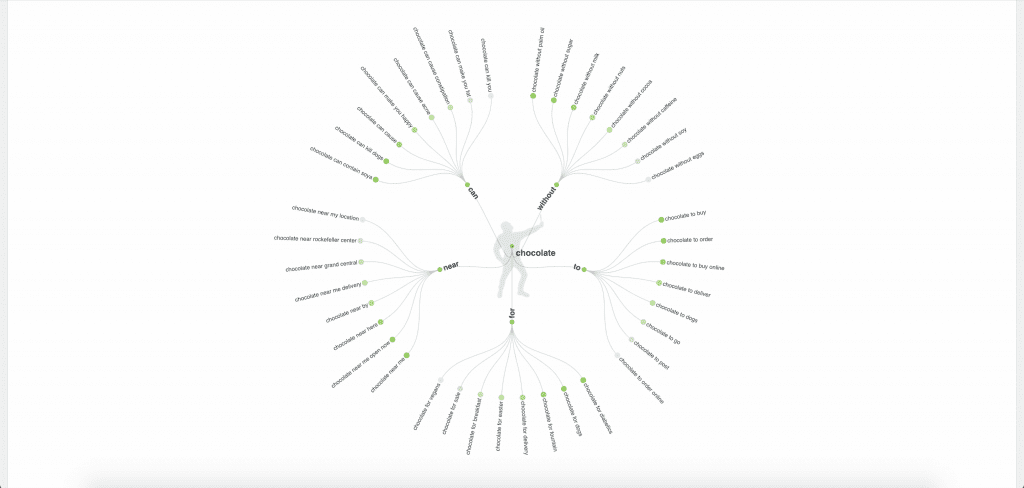
Cost: Limited features for free; paid plans start from $99 a month
Good for: Finding questions to answer, untapped keywords, opportunities to convert
With Answer The Public, you get instant search insights straight from Google. People ask Google millions of questions a day and with a tool like this, you could answer them with your PPC ad. While this isn’t specifically a Google Ads tool, it’s a great resource for ad inspiration.
20% of the 3 billion Google searches conducted every day have never been seen before. That’s 600 million searches to tap into for great opportunities to convert.
5. PPC Protect

Cost: Plans start $50 per month
Good for: Click fraud protection, white label reporting, ads optimisation
One thing to look out for is click fraud: the fraudulent clicking of PPC ads to run up charges for advertisers and illegally waste their ad spend. Services like PPC Protect can protect your clicks from these fraudulent activities using “industry specific fraud prevention algorithms” and improve your campaign performance at the same time.
6. ClickCease

Cost: Plans start £12 per month
Good for: Click fraud protection, white label reporting, ads optimisation
ClickCease offers the same type of service as PPC Protect but there are subtle differences. Firstly, the pricing plans for ClickCease are cheaper on the lower end, while offering 24/7 monitoring, conversion analytics, and bot detection.
ClickCease also blocks click farms and finds out who is bidding on your keywords. You can see their ad copy and track their position daily, allowing you to improve your ads accordingly and blow them out of the water.
7. Dashword
Cost: Plans start from $29 a month and range to $99.
Good for: Producing copy that ranks
Dashword helps writers produce content that ranks with this keyword tool.
The software uses self-built ML models to determine relevance based on data from the top 30 Google results of any given keyword. It then assigns a score to each topic and you can evaluate competitors’ content as well. A worthy addition to any SEO tool kit.
Dashword helps you write better content too. You’ll receive a list of all the important topics that should be included in your content, get instant quality feedback and discover how your content compares to the top rankings.
8. Google Ads Editor

Cost: Free
Good for: Ad creation, bulk editing, performance tracking
The immediate bonus of this application is the fact it’s free to download. That makes it essential for beginners who might not have the budget for paid software. Google Ads Editor also lets you work offline and make bulk changes, which helps those with larger accounts.
In many ways, the Editor is the gateway to deeper analysis. Being a Google product, there are easy ways to integrate it with Google Sheets such as exporting account data to CSV. And you can also track KPIs and other important metrics, like click-through rate (CTR), costs, position, and conversions.
9. Keyword Planner
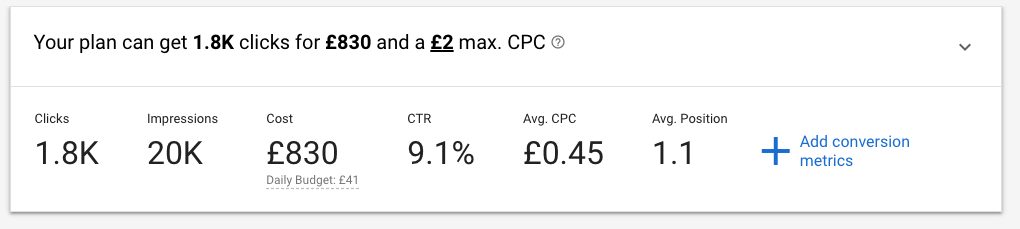
Cost: Free
Good for: Keyword research, trend analysis, bid estimates
Another free Google tool, Keyword Planner does exactly what it suggests – finds the perfect keywords to target in your ads and helps you plan out your bidding strategy. It does this by giving you bid estimates for every keyword, so you can test it against your budget. You can also search for terms related to your business by using the keyword research tool.
But one of the most underrated parts of the Google Keyword Planner is the ability to see how keyword searches have changed over time. Trends can make or break a Google Ads campaign so things like this are important.
10. Google Analytics

Cost: Free
Good for: Conversion tracking, custom reporting, demographic data
Google Analytics is an essential part of the Google Ads funnel in that it shows how effective your ads are. Once someone has clicked, you can track where they go on your site and how they engage with your landing pages. Whatever your goals are, you can track conversions and make custom reports to show what needs to improve and what’s going well.
You can also analyse data like the demographics of people interacting with your ads and consider tailoring certain ads for certain demographics.
Additional resources
With all this knowledge of the best software for Google Ads, you’ll need some resources to go with them. Below is a list of tips and advice on how to get the most out of your ads.
- 10 Proven Tips For Writing Kickass Google Ads
- What If Team Rocket Used Google Ads To Take Over The Pokémon World?
- A Beginner’s Guide To Negative Keywords On Google Ads
- How To Create A Customer List For Customer Match In Google Ads
- Agony Aunt: How Much Does It Cost To Run Google Ads?
- Why You Should Use Time-Limiting & Geotargeting Google Ads
- How To Use Google Ads Keyword Match Types & Succeed Like A Pro
The reach and popularity of Google Ads makes it the obvious first choice for anyone using PPC. With the tips provided and all the different types of software, you’ll soon discover the best way to optimise your Google Ads campaign.