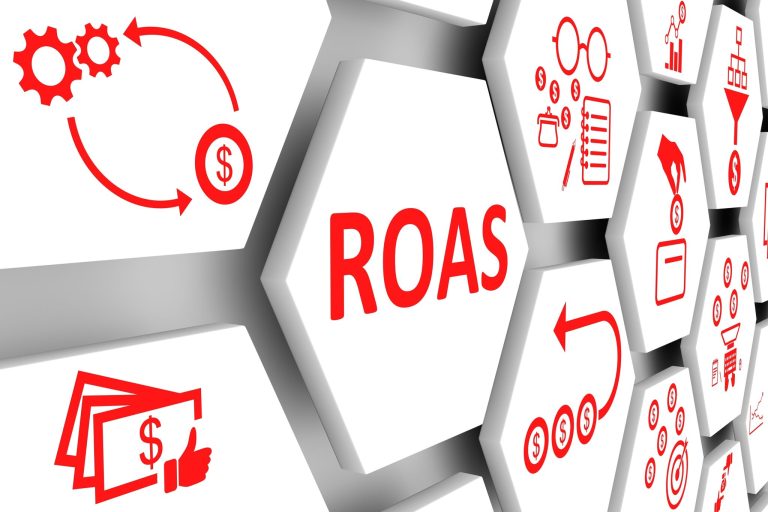It’s amazing to think that Facebook started as a site comparing the attractiveness of Harvard students in 2003.
17 years later and the social media network is more sophisticated, with over 1 billion people logging in every day. That’s a lot of people you could be marketing your business to and that’s why it literally pays to be on Facebook.
But it’s not enough to just be on Facebook. You need to have the presence to stand out amongst your competitors vying for user engagement. And you want to turn those interactions into site traffic and conversions.
It might sound like hard work, but it gets easier the more you throw yourself into it and the advice you thought was once terrifying will soon become second nature. You probably won’t have the time to read through pages of data though, and hiring an agency to do this for you costs money. And if you’re not looking at an agency to do it for you, chances are you won’t have the time to read through pages of data and reasons why you should do X, Y, and Z.
So we’ve compiled a list of 44 Facebook marketing tips for businesses to help their cause in a short and digestible form. If you want to read more about each tip, there will be links provided for further information.
Optimise, optimise, optimise!
You’ve created your page and posted some updates but engagement is low. You’re lucky if you get a couple of likes on a page and your click-through rate (CTR) is less than 1%. One of the first things to try is optimising the content that’s already there.
But that goes further than swapping out a few photos and changing some words on your profile page. You need to optimise your Facebook marketing with a strategic approach (and we love optimising for Facebook at Adzooma).
Photos
- Avoid your images becoming pixelated messes by resizing your images to 720px, 960px, 2048px.
- Use the High Quality option for images at 2048px but for the sake of users’ bandwidth and screen sizes, 960px is the perfect middle ground.
- Use appropriate image formats – JPG’s for vibrant graphics and photos with lots of colour, GIFs for animated images or those with a minimal colour palette, and PNG’s for graphics like logos and anything that needs a transparent background.
- Make your images clear and accessible.
Why you should: In case you hadn’t noticed, Facebook compresses images. A lot.
344 million photos are uploaded to Facebook every day – that’s over 4,044 photos every second. To put that into context, Gigaom discovered the average mobile user takes 144 photos a month. That’s 27 people taking a month’s worth of photos every second.
At that speed and magnitude, they need as much space as they can get and that means non-high-res images will look bad once they’re uploaded.
For a more in-depth look at image file formats, read Creative Bloq’s beginner’s guide to common image file formats.
Videos
- Try creating square and portrait videos as research shows they are more popular than landscape and have higher engagement.
- Add captions to your videos. They’re good for accessibility and maximise viewership.
- Focus on one key point and avoid tangents that might turn viewers off (unless it’s for comedic effect)
- Keep video lengths between 3-5 minutes, depending on your target audience.
- Create a Facebook-specific description for your videos.
- Add a call-to-action.
- Choose Preferred Audience for your videos
Why you should: Videos are highly engaging as a content format. Facebook thinks so too as it has continued to push more video-focused content.
If it works for your brand, it can work wonders. To elaborate on #8, according to a BuzzSumo study, the optimal length of a Facebook video is between 3 and 5 minutes and the most common reactions to videos were LOVE and HAHA. Animoto also says 3+ minute videos “may be ideal if you’re a publisher looking to tell longer stories in video form, or to break down complicated concepts”.
So how do you create videos that people can laugh at and love? By meeting their needs. Buffer wrote a list of 17 tips for more views, shares, and engagement that’s well worth a read.
Before you jump to ditch photos for videos, ask yourself if it’s right for your business. Never make a video for the sake of it. Video production can cost a lot of money, especially if you need to outsource the work.
Posts
- Try asking your audience questions.
- Find the times your fans are online and post during those periods (however it’s best to do your own research that suit your goals)
- Share content from other pages and respond to related posts from other pages
- Add a call-to-action
- Recycle old content into Facebook posts
- Use a content calendar like Monday.com, Loomly, or Asana
Why you should: The organic reach on Facebook posts is notoriously low, with increases in ad space and chances to the news feed.
Numbers vary, but research by Edgerank Checker and Social@Ogilvy have shown decreases in organic reach fall from 16% to as little as 2% between 2012 and 2014. And in 2018, Bonsey Jaden saw organic reach in the APAC region (Asia and the Pacific) fall to 1.2%.
That’s why it’s so important to make your organic posts engaging?. If you keep posting the same content at the same times, your CTR will stay low or plummet further. Find a flow that works for you but don’t be afraid to experiment. But only share content if it’s relevant and aligns with your brand morals, values, and goals. Don’t share things for the sake of it.
And asking your audience question can get their brains ticking, and encourage them to comment on the post, rather than just ‘like’ it. The more people comment, the more others will want to be at the forefront of the conversation.
Profile page
- Use an awesome cover image and profile picture
- Write a compelling About section
- Create custom page tabs
- Get a vanity URL
- Add some milestones
Why you should: When visitors see your profile page, the first thing they’ll notice is your cover image and profile photo. They will stick in your customers’ minds every time they think of your brand, so make sure they actually mean something. They also need to represent your brand and be intriguing enough to keep visitors exploring your page.
From there, they can read your About page, check your page tabs for more info and get a feel for who you are.
Call-to-actions (CTAs)
- Keep them short and sweet and use active verbs
- Avoid dark patterns
- Sell the benefits of clicking rather than the product itself to make people want to act now, not tomorrow or next week.
- Split test your CTAs
Why you should: CTAs are the epitome of small and mighty. Get them wrong and you could lose potential leads and conversions.
According to Invesp, 84% of CTA buttons say “Shop Now” or “Learn More” compared to 8% saying “Download” and “Sign Up”. The latter two are action words – why aren’t they as popular? Well, popular doesn’t mean successful.
That’s why split testing is important. You need to find what works best for your business. Even small differences like ‘your’ and ‘my’ have been proven to achieve different results.
And not everyone has something to give away for download or a service to sign up to and not everyone has a shop or a page to learn more about. An A/B test will show you exactly what works best and from there, you can find that optimised formula.
And make sure to sell the benefits of your product or service in the few words you use. Make them enticing, and cut out words that add anything extra.
You could also go down the behavioural science route if you want to get technical, which SSIR discussed in their article in January.
User-generated content (UGC)
- Instil a feeling of desire
- Show customer loyalty and longevity
- Build a library of UGC
- Use influencers (if you can)
- Always ask permission from the user
- Adhere to Facebook’s policies and don’t publish offensive content
51% of consumers say less than half of brands create content that “resonates as authentic”. In a sea of fake news and controversial takedowns, people want to see things that are real (or at least things that they believe to be real) and user-generated content is precisely that.
As a brand, using UGC is a great way to invoke hunger and passion in someone looking at your ad or Facebook post; show them what they’d miss if they didn’t engage or click your CTA.
But remember influencer marketing isn’t the be all and end all. For certain industries it works, but they aren’t always as necessary or impactful as they may seem.
Facebook Page Insights and Audience Insights
- Find your target audience
- Experiment and find what works
- Export your data for further analysis
- Avoid vanity metrics like page likes and followers
All your hard work to optimise photos, videos and CTAs would be useless without statistics to back up your decisions. Facebook Page Insights gives tangible results and shows you where things could be improved.
By finding your preferred audience, you can target them for content that works best (more on Audience targeting later). It’s also worth tracking important data like reach and engagement and experimenting to keep things fresh and see what sticks.
You probably won’t figure out who your audience is straight away, but metrics such as reach and engagement will give you a pretty good idea.
And if you’re a dab hand at Python, you can export your data for deeper analysis and even use Prophet, Facebook’s forecasting tool.
Budget management
- Decide between Boosted posts or Facebook Ads
- Estimate your costs based on your budget and start small to find what works best for you
- Use Campaign Budget Optimisation (CBO) to spend your budget efficiently
Whatever your choice in paid Facebook marketing, you need to set a budget and set your goals – along with the costs for each. If you don’t, your money will go with nothing to show for it and no way of knowing where to improve.

There are pros and cons to using Boosted posts and Facebook Ads so pick the best strategy for your needs and spend time getting to grips with the platform before increasing your budget. Facebook requires a minimum spend of £/$1 per day so and a little heads up is always good.
And if choose Facebook Ads for your strategy, you can use Adzooma to adjust your budget(s) from one screen thanks to its multi-account management.
Boosted Posts
- Decide on an end goal
- Target the right audience for maximum ROI
- Choose the best post to boost
Goals are different for every business, but make sure you’re being realistic. Setting unrealistic goals from the get-go will make marketing your product even harder.
Facebook’s reduction in organic reach means you effectively have to “pay to play” to get the most eyes on your content. With Boosted Posts, it extends the reach of your content and gets more of your audience and could be a cheaper and easier alternative to Facebook Ads, if you didn’t want to run them.
Audience targeting
- Decide on the best type of audience and then the best targeting format for your needs
- Prioritise your fans over the algorithm
If you opt to use Facebook Ads as part of your marketing strategy, audience targeting is essential.
There are three different types of audience:
- Saved Audiences
- Custom Audiences
- Lookalike Audiences
Four different types of targeting (for Saved Audiences):
- Location-based targeting
- Demographics-based targeting
- Interest-based targeting
- Behaviour-based targeting
And four different ways to create Custom Audiences:
- From customer files
- From site traffic
- From app activity
- From engagement
There’s a lot to consider but fear not – we have an extensive guide on Facebook campaigns and how to create them which should help alongside the Adzooma platform if you want your campaigns to be optimised to cut wasted spend and boost ROI.
Ready to go?
You needn’t start from scratch when it comes to optimising your Facebook marketing strategy. Many of the above tips can be done in a matter of minutes. It’s a matter of prioritising the changes based on the time it would take to implement them, the estimated cost and ROI.
Once you’ve optimised your Facebook campaigns with these 44 tips, you’ll be ready to overcome your competitors and bring more customers in by the minute.