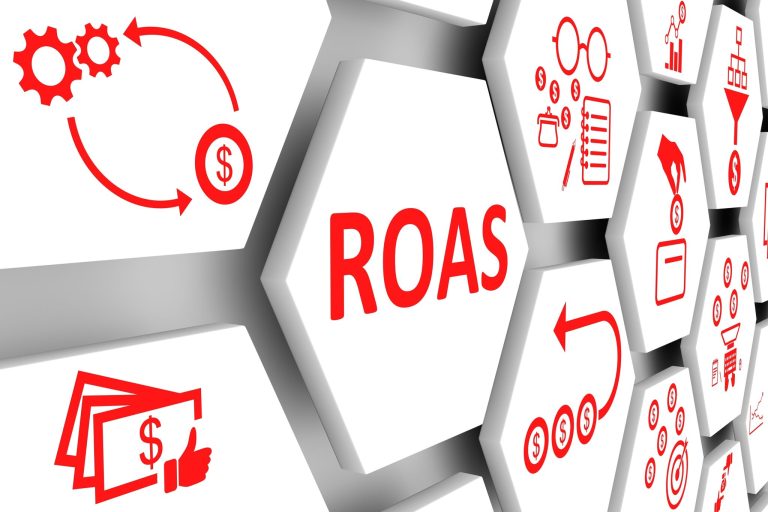When it comes to getting your business noticed online, Facebook is an incredible platform that you’ll want in your arsenal.
It has over 2.7 billion monthly active users, who will religiously use the platform every day. In fact, on average, each person spends more than 50 minutes a day using Facebook. What’s more, 74% of high earners with an income of more than $75,000 also use the platform.
Combined with an average CPC of $1.72, if you can achieve success with Facebook Ads, you’ll be able to more than double your ROI and scale your business in no time at all.
And to help you make sure that you’re getting the best results from your Facebook Ads, we created Adzooma to manage your campaigns more effectively than ever before.
Complete with features that you won’t find inside the Facebook platform, such as ready-made automations you can apply in a click, Adzooma is here to save you time, achieve better results and scale your business.
Creating better ads management as Facebook partners
Adzooma is proud to be partnered with Facebook and work alongside their development team to create a truly intuitive, and effective experience for its users to manage their campaigns.
In just one year of being partners, we added full Facebook functionality to the Adzooma platform, created unique optimisation opportunities and implemented an industry-leading automation feature that surpasses the rules on offer in the native platform.
As this partnership continues to grow, the Adzooma Facebook offering will continue to get better.
Facebook is one of the biggest marketing platforms out there and it’s been amazing being at the forefront of this with our partnership. Working with their teams, we’ve been able to implement amazing features in the platform and get early alerts to the new features coming.
David Sharpe & Robert Wass, Cofounders of Adzooma
Our exclusive Facebook partnership also means that we get first access to updates, news and knowledge to share with our customers and update the platform, giving you an advertising management solution that you can always rely on.
More intuitive than Facebook Ads Manager
Adzooma takes all of the functionality and data that you’ll find in the Facebook Ads Manager and gives it a cleaner, fresher look that’s easier to use.
Let’s look at the campaigns page for example. In Facebook Ads Manager, you have to navigate and click through the different campaigns, ad sets and ad tabs to see all of your data.
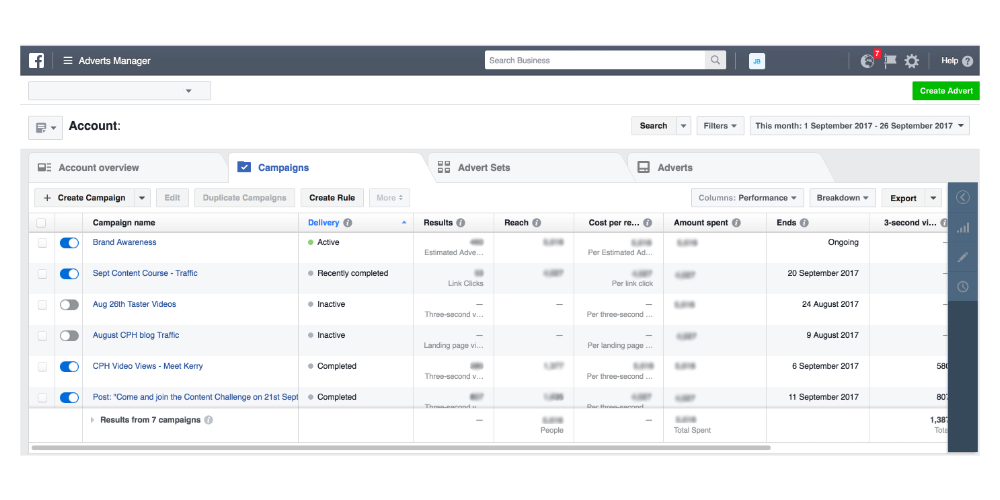
In Adzooma, we consolidate all of this down into one, single Management screen.
All the key data you want to know, including impressions, clicks, conversions, cost, will be neatly displayed in your management table. If you want to get a closer look at your ad sets or ads, just click the arrow to reach the right level. There’s no navigating between different tabs to find the information you need.
All of the metrics can be customised here, meaning that the data you want to see will always be displayed first. You can also customise the date range by clicking on the calendar icon at the top of the page.
Adzooma Management is more than just looking at your campaigns. It’s how you can make quick edits and adjustments without leaving the platform.
- If you want to change a budget for a particular campaign or a keyword bid, you just have to click the edit icon and enter your new budget.
- If you want to make mass changes, just select the campaigns, ad set or ads in question and click the ‘edit’ button at the top to make quick changes.
- If you want to pause or enable campaigns, just click the status toggle.
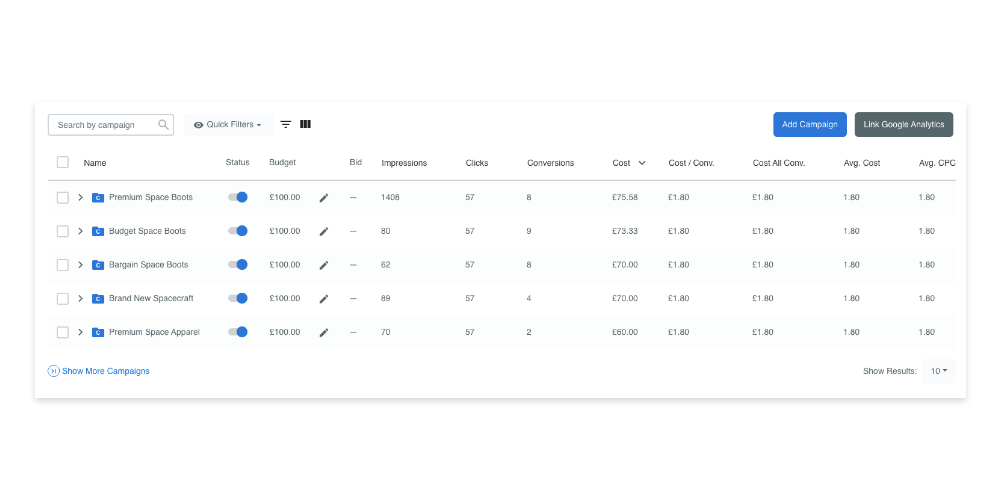
It’s the same management you’re used to, just made that extra bit simpler, easier and faster.
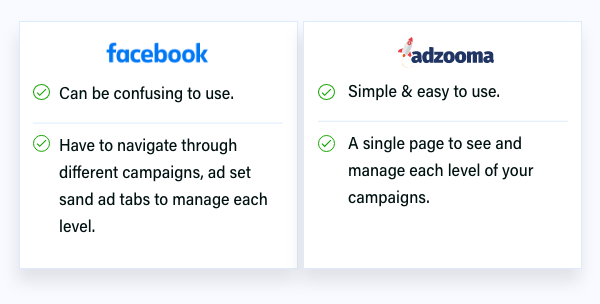
Powerful automation to save even more time
Facebook has a great automated rules tool that provides around the clock optimisation, time-saving automatic actions and custom alerts of important changes.
Fully customisable, you can use these rules to adjust budgets, pause poor-performing adverts or get custom alerts when it’s time to take action, saving you hours of manually monitoring the data.
It’s like having a virtual PPC assistant by your side.
At Adzooma, we’ve made automated rules even more powerful.
Our automated rules allow you to select from 50+ Facebook metrics and create rules for any campaign, ad set or advert you want. In Facebook, you can only create rules for all active campaigns, ad sets or adverts. This is a real setback to create specific rules for individual campaigns with different goals attached to them.
What’s more, you can also send notifications to your teammates, helping to manage workflow, delegate tasks and keep people informed.
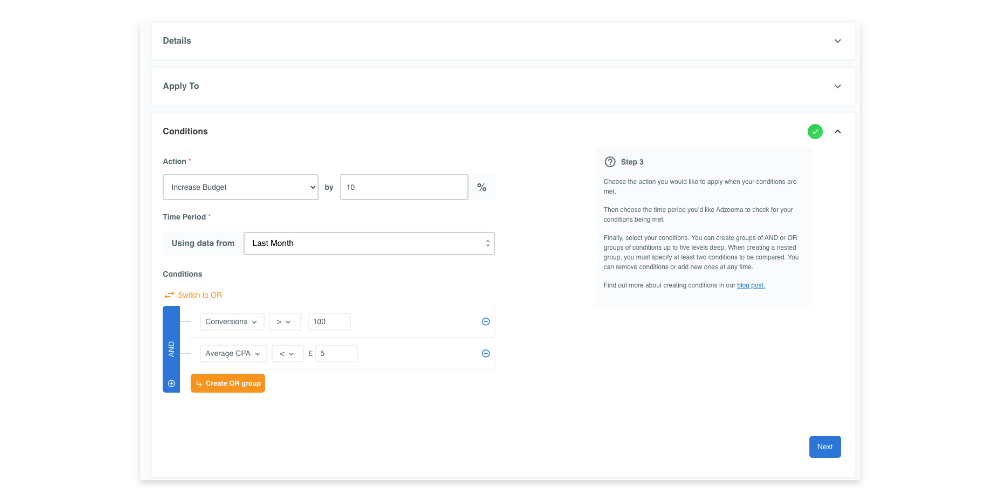
Adzooma’s automated rules are simple and easy to create.
To create a rule, head to Automation and click ‘New Automation Rule’ button. There, you can choose a template or create your own custom rule. All rules are created using 5 steps – with detailed explanations all the way through if you need it.
Whatever rule you want to make, we’ve got you covered from our intuitive creator.
For more information on creating your own automated rules, you can follow our step by step guide on creating a custom ‘high volume, low conversion’ rule here.
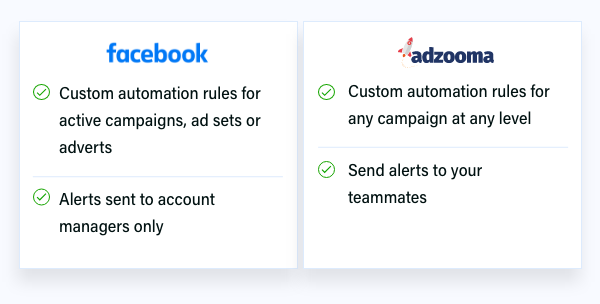
Intelligent conditions not available on Facebook
Facebook’s automation rules are limited.
With them, you can only use the same metric once and all conditions you set are connected by an AND operator. This means that every single one of your conditions has to be met before the rule can run.
So, if you create this rule in Facebook:
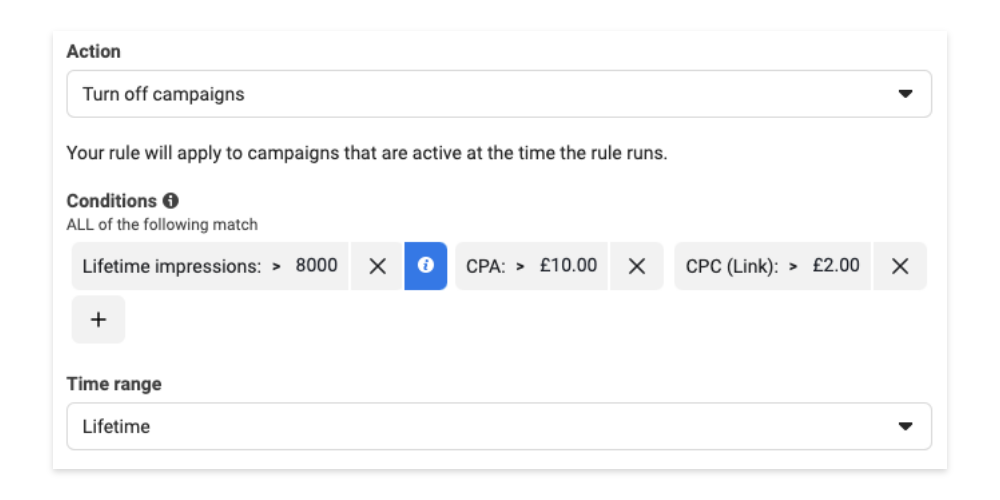
Your campaigns will only be paused if:
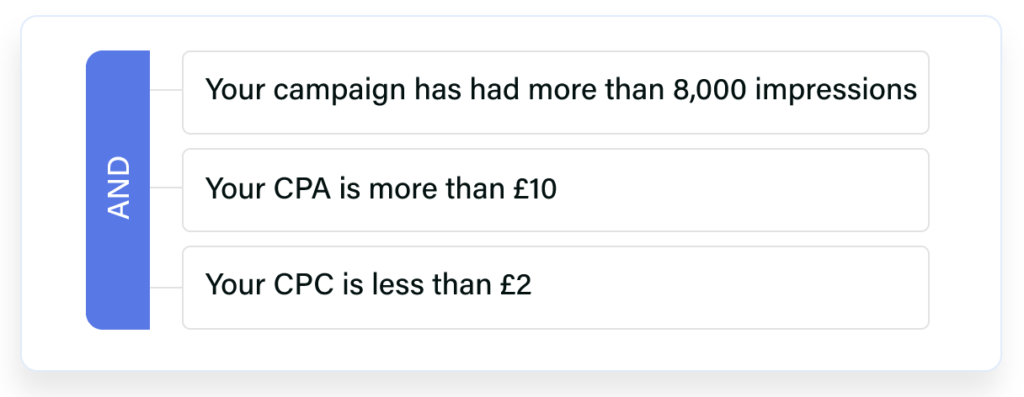
If one of those conditions aren’t met, the rule doesn’t fire.
At Adzooma, you can set up more intelligent and precise rules through And/Or conditions. Or conditions allow your rule to run when any of your conditions are met.
So if you wanted to increase the budget for well-performing posts, you can set a rule that will increase the budget by 10% if:
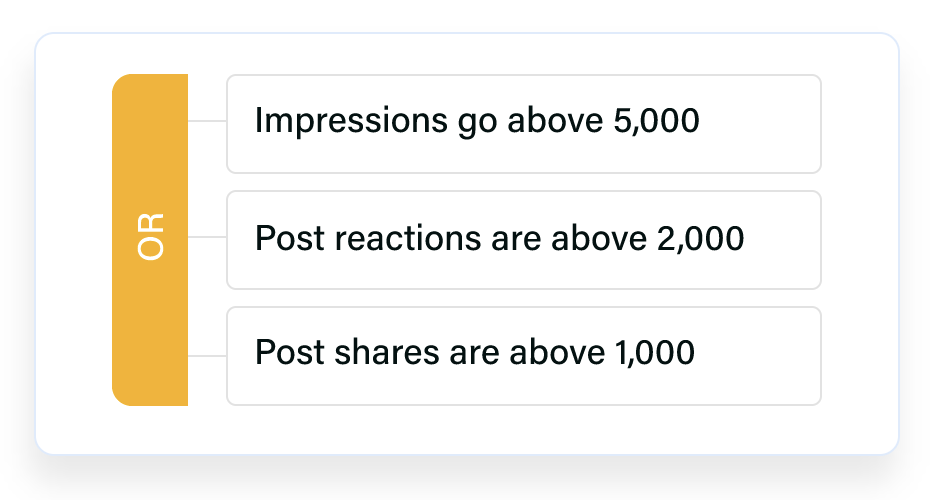
This allows greater automation and control over your account, without having to set multiple rules to cover every possibility. All your metrics can be covered in a single rule.
You’re not limited to using either AND or OR conditions here. You can mix and match to create your perfect rule in Adzooma.
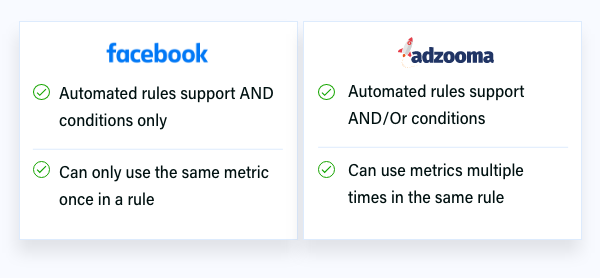
Easier frequency settings for one-off events
For around the clock account optimisation, both Facebook and Adzooma run rules every 30 minutes.
But there are some cases where you need rules to run at specific times, or as a one-off event. For example, if you’re scheduling new campaigns to cover seasonal events or a limited sale, you’ll want them to start on the exact time and date that you choose.
Facebook has three rule scheduling options, continuously, which will run every 30 minutes, daily, which will run at 12am Pacific time or custom.
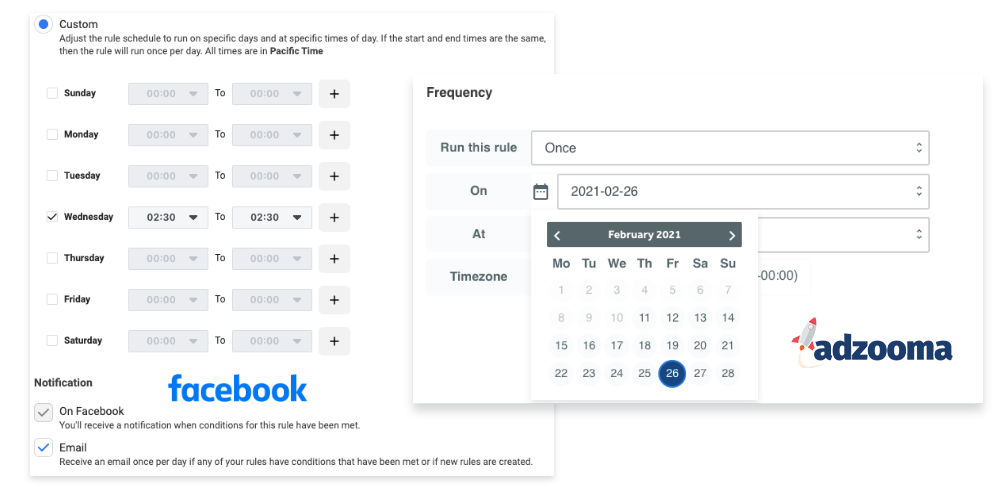
Facebook’s custom scheduling options allow you to run the rule between certain times on certain days, for example, you can run it between 8am-5pm, Monday to Friday. But if you want it to run once only, you have to set the same start and end times. So, a rule will start and end at 12pm on Monday.
However, you can’t choose a certain date, only weekdays. So if you want it to run once, you’ll have to create the rule, wait for it to start then delete it.
In comparison, Adzooma gives you full control over your frequency settings. You can select to run the rule every 30 minutes, daily, weekly, monthly or as a one-off. If you choose to run the rule once, you’ll be able to select the exact date and time from the calendar.
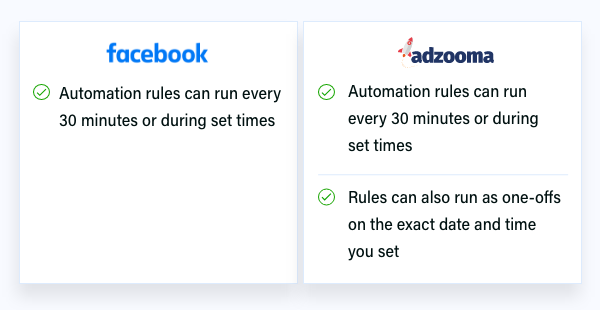
Templated rules to get you started quickly
Inside Facebook Ad Manager, you have to build every rule from scratch.
At Adzooma, we have an entire library of premade rules that you can apply to your account in a few clicks.
Each rule was created by Facebook experts as the go-to rules that have been proven to increase performance, save time and improve their ROI. It’s perfect for those that are new to automated rules or are just looking for a quick way to apply them to your account.
These rules include:
- High CMP Warning, which notifies you when you CPM (Cost per 1,000 impressions) increases above your set target for your campaign or ad set.
- Website Purchase ROAS Booster, which increases your budgets for campaigns where your website ROAS is exceeding targets to maximise your success.
- Pause Ads with Low CTR, which pauses low-performance ads and ensures that your budget is reallocated to those that are delivering better results.
And many more.
To see our rules, head to Automation and click ‘New Automation Rule’. Then, select ‘Choose Templates’ to be taken to our library of 25 premade rules that you can apply to your account.
Found one you like? Choose what campaigns you want to apply it to, how often you want it to run and click save. You can make any edits and customisations to these rules as you want – they’re your starting point for you to make them your own.
Want to know more about our templates? Find out our five most popular automation rules and why they’re used here.
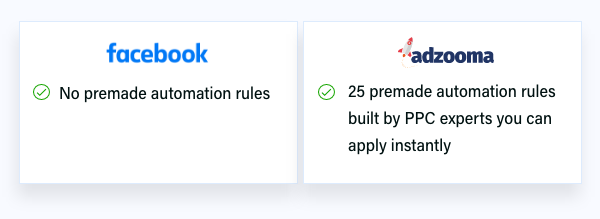
One-click optimisation Opportunities
Managing your advertising efficiently means being able to recognise and take optimisation opportunities when they come about.
Facebook ads manager gives you all the tools to access your data and make those changes, but they leave finding those opportunities up to you. Which means that unfortunately, the changes you need to make to improve your ROI are hidden behind hours of data analysis.
At Adzooma, we’ll analyse your account and send you personalised optimisation Opportunities, including:
- Replacing image ads for ads that have been live for over 4 weeks with a decrease in performance
- Removing interest groups with a small audience size to increase your reach
- Fixing broken landing page URLs or site experience which could be harming your conversions

Each Opportunity will have two options: details or ignore. If you press details, you’ll be given a detailed explanation of why it’s important and how it can affect your account. If you want to apply it, click the ‘add to queue’ button. When you’re ready, hit ‘apply all’ Opportunities in the queue to action all these changes in a single click.
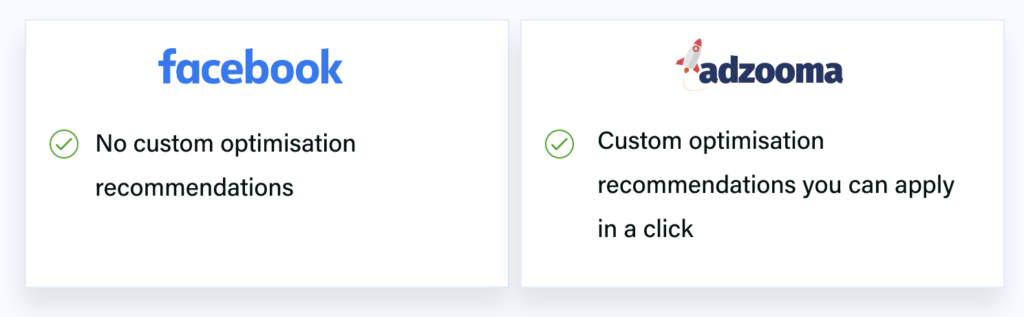
Intelligent reporting to prioritise your workload
Data makes great campaigns. It’s the key to understanding what’s working and what isn’t, what needs your attention and where you can make optimisations to improve your performance. Having the right data is like being given a torch to light your way out of a dark cave.
To understand this data, you need good reporting. Facebook ads manager offers two types of reporting:
- Templated reports, which are premade reports that designed to highlight a certain area of your account. Some examples are ROI Snapshot report, Reach and Frequency report, and Overall performance report.
- Custom reports, where you can choose either a pivot table, trend line chart or bar chart and customise the metrics that appear inside of it.
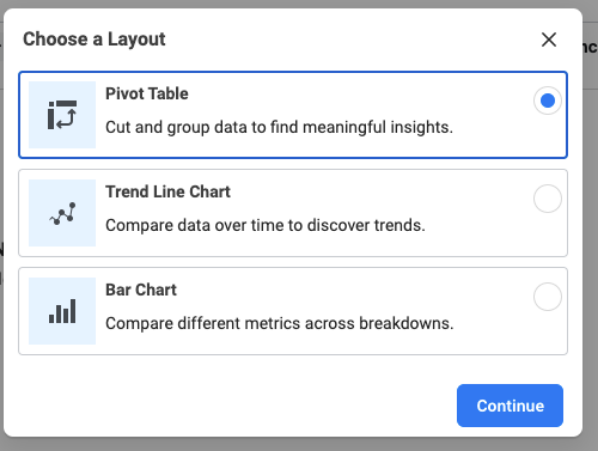
Adzooma does reporting differently.
Like Facebook, we also offer premade reports that analyse a specific part of your account. These are:
- Funnel Performance Report, which helps you measure and understand how your online advertising is performing at every single level and spot weaknesses in your customer journey
- Device Report, which gives you a full breakdown of how your campaigns are performing across desktop, mobile and tablet to increase budgets on your best-performing devices
- Best & Worst Performers Report, which instantly identifies your best and worst-performing campaigns, ad sets and adverts to replace weak performers and put your champions to the test
- Cross Channel Report, which allows you to compare the performance of your accounts across two different platforms, such as Google Ads and Facebook Ads to make strategic decisions on a platform level.
- KPI Trend Report, which allows you to track your performance against your company’s goals.
If you want to run a report, just click it from the Reports menu and we’ll automatically load it with the most accurate data.
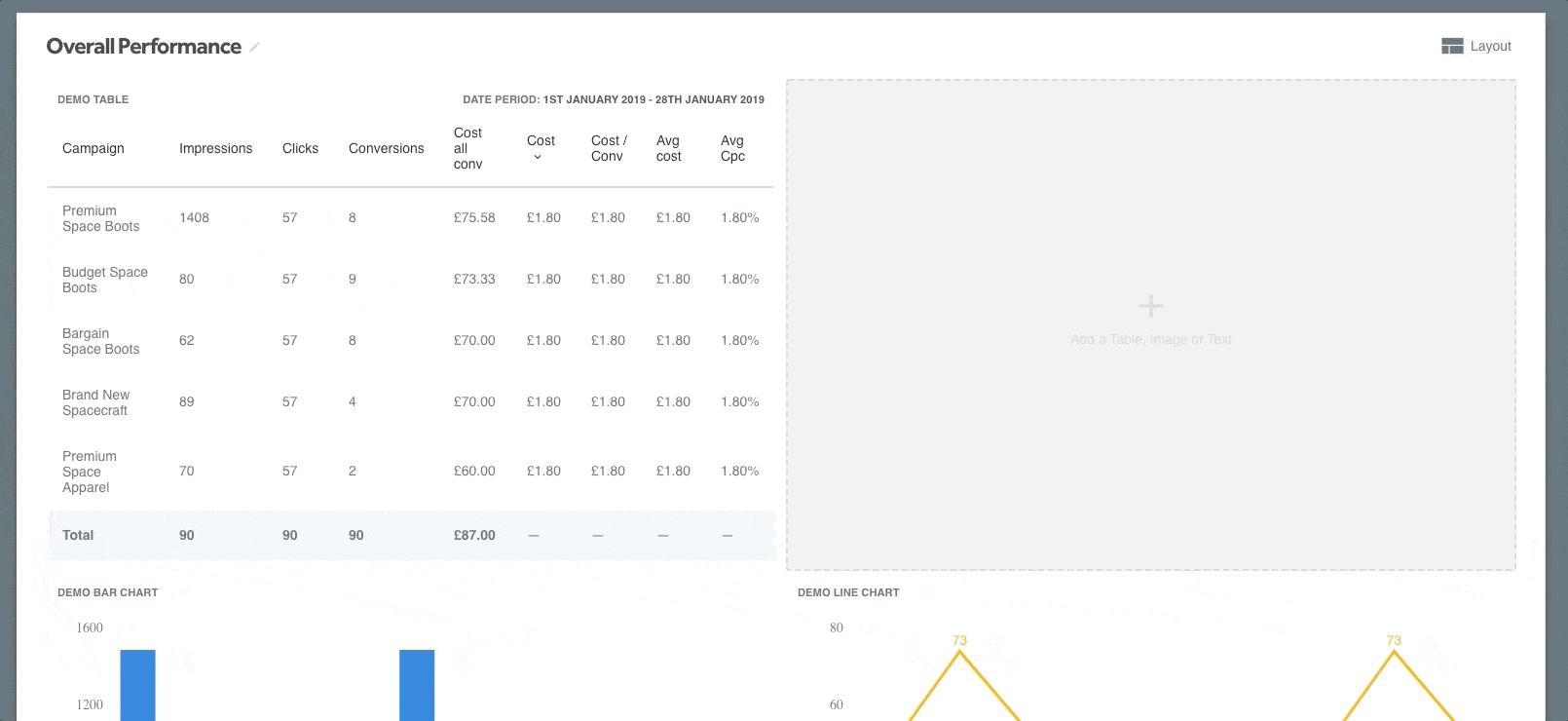
Our customizable reports are more advanced as well. Instead of just choosing what type of graph you want, you can build out complete reports containing multiple pages, different types of chart, text and images. That means you can add your own logo, explain your results and send it directly to clients or stakeholders to show off your success.
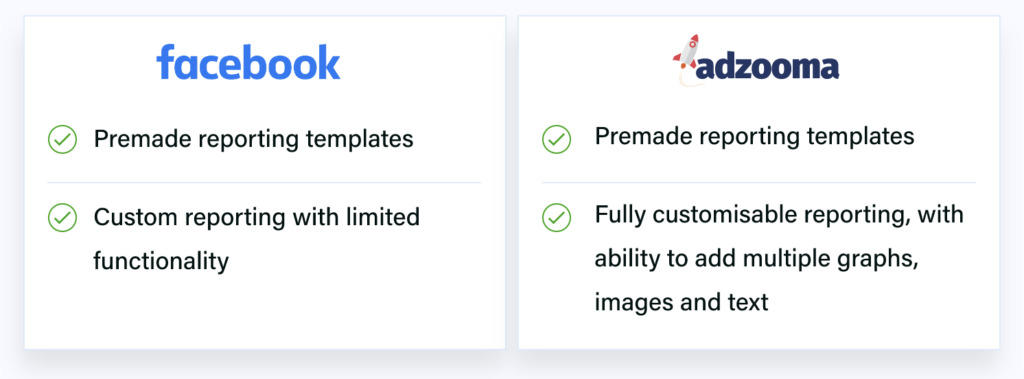
Even more features for your Google and Microsoft ads
Adzooma isn’t just for Facebook Ads.
In fact, you can use this all-in-one platform to also manage your Google and Microsoft accounts simultaneously. Switch between them in seconds, apply your optimisations in less time and automate manual tasks with the most intelligent automation feature on the market. With Adzooma, you can do it all without having to switch platforms.
For Google and Microsoft, you’ll get all these features, plus custom Opportunities and a unique campaign builder. To find out more:
Ready to transform your Facebook Ads management with Adzooma?