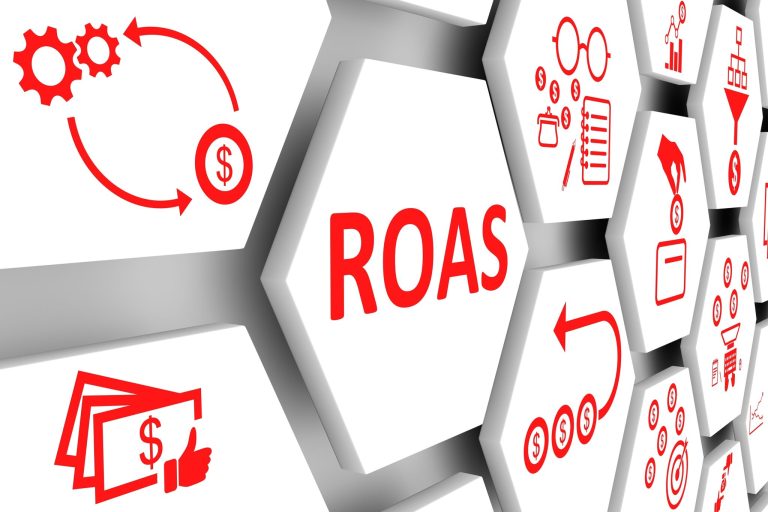The first thing which comes to mind when someone thinks of search engines is most likely Google and Bing.
Bing was initially launched in 2001 as ‘Live Search’ and is owned and operated by Microsoft. Its size and scale make it a powerful search engine for users opting for an alternative to Google.
Google is the world’s leading search engine, launching in 1998. Even the saying ‘Google it’ refers to the act of using a search engine to find the answer to a query, regardless of what search engine will actually be used.
To give you a better understanding of the two search engines, the similarities and differences of the two shall be explored, including how differently Bing search and Google search can be used by advertisers.
A brief history
Google started in 1996 as a universty research project by Larry Page, Sergey Brin, and Scott Hassan when they studied at Stanford. Hassan worked as the search engine’s original lead programmer and left before the company went public.
It was originally named “BackRub” referencing its use of backlinks to order links on its search results pages. This was part of its algorithm called PageRank which is still used in the background today, helping to determine site relevance for organic listings.
In 1997, Page and Brin registered the Google.com domain and went public a year later.
Bing
Bing started life as MSN Search in 1998, around the time Google became a company. Inktom, an internet software company, provided the search results. MSN Search comprised of a search engine, index, and web crawler.
In early 1999, MSN Search incorporated listings from Looksmart. There was also a period when results from AltaVista were used instead. By 2004, Microsoft built its own web crawler, updating its index weekly. It came out of beta in 2005.
A year later, MSN Search rebranded as Windows Live Search with tabs for the Web, news, images, music, desktop, local, and Microsoft Encarta (remember that?).
Then in 2007, Microsoft separated its search products from its Windows Live services and rebranded the service again as Live Search. It also merged with Microsoft adCenter (which later became Bing Ads and then Microsoft Ads.)
Microsoft rebranded its search services once more in May 2009, when Microsoft CEO Steve Ballmer revealed its new name: Bing.
In October 2020, Microsoft changed Bing’s name once again to Microsoft Bing.
Market share and features
Google is an absolute powerhouse that dominates the worldwide search engine industry. According to Statcounter, between June 2019 and June 2020, Google saw 91.75% of the world’s search share. Bing came in second with 2.75%. Other search engines including DuckDuckGo and Yahoo! achieved less than 40% of Bing’s share during this period.
However, in terms of the basic search functions, there is no difference between Google and Bing. Both can facilitate search via text, video, image and maps, along with a shopping feature and news feed.
| Feature | Bing | |
|---|---|---|
| Text Search | Yes | Yes |
| Video Search | Yes | Yes |
| Image Search | Yes | Yes |
| Maps | Yes | Yes |
| News | Yes | Yes |
| Shopping | Yes | Yes |
| Books | Yes | No |
| Flights | Yes | No |
| Finance | Yes | No |
| Scholarly Literature | Yes | No |
The search engine results pages (SERPs)
Even how these search results appear on both of the platforms is similar. The first screenshot is of the search query “Adzooma” in a Google search result and the second on Bing.
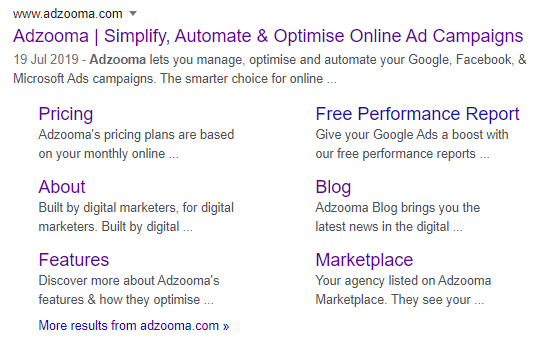
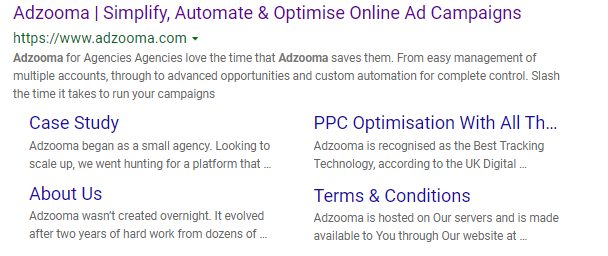
Even the two navigation bars are of similar style, both offering a similar range of features including voice and image search.
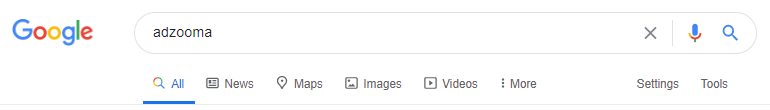
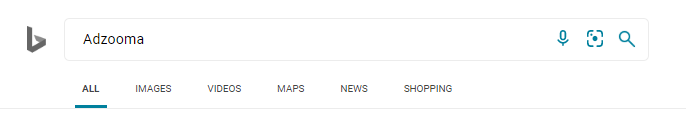
Most importantly for your average internet user, the search process and results are generally the same. Simple enter keywords or search terms relevant to the product or service you are looking for and click search. No hassle, no fuss.
Search algorithms
A notable difference between Bing and Google is with the openness of their search algorithms. Google is notoriously secretive about its algorithms—a source of comedy for many SEOs. As of April this year, Google is involved in a lawsuit where the plaintiff, a company named Foundem, requested access to its long-guarded algorithm secrets to prove bias against them.
But it’s not just one algorithm. Google’s ranking systems use a series of algorithms that look at a number of factors and ranking signals including:
- Words of the query
- Query relevance
- Expertise of sources
- Location
Some of these factors are weighted depending on the query type and the “freshness” of the content.
To help ensure that the algorithms continue performing, Google uses live tests and external Search Quality Raters who follow guidelines that reinforce the goals for its search algorithms.
Bing
Bing is a lot more open about its algorithms, going as far as making one of them open source. In 2019, Microsoft added its Space Partition Tree And Graph (SPTAG) algorithm to GitHub. The algorithm uses vector search and AI models to provide results based on search intent.
Other Bing search algorithm features include:
- Using click signals to improve accuracy of SERP listings (something Google has denied doing)
- Favouring the authority of older websites and content compared to newer sites
- Preferring sites with more qualitative backlinks and less focus on the quantity
- For online forums, Bing cites popularity and authority as trust signals as well as the quality of moderation
Google Ads vs Microsoft Advertising
Whilst the search side of things is very similar, there are many more differences when it comes to the advertising side of each platform.
For clarification, in 2019 Bing Ads changed its name to Microsoft Advertising. Google Ads was also previously named Google AdWords, before changing in 2018. It is not uncommon for people to use a mixture of both of the new and old names, with the name Google AdWords ingrained in the vocabulary of advertisers.
The main difference, and probably the most important to an advertiser, is the difference in CPC across the two platforms. Due to the difference in demand, CPC differs greatly between Google Ads and Microsoft Advertising.
| Keyword | Google Ads Recommended CPC | Microsoft Ads Recommended CPC |
|---|---|---|
| CRM Software | £3.89 | £1.86 |
| Business Management | £1.58 | £0.34 |
| Frozen Food | £0.53 | £0.06 |
| Pet Insurance | £4.09 | £3.46 |
The difference in costs can make Microsoft Advertising a much more feasible opportunity for advertisers with limited budgets looking to include paid search into their marketing activities. The opportunity for lower CPC also means a reduction in Cost Per Conversion, resulting in higher ROAS.
However it is worth remembering that whilst CPC may typically be lower on Microsoft Advertising, search volume is also typically lower too. This is a reflection of Bing’s lower search volume share in comparison to Google. So whilst conversions may come in cheaper, their volume may be low.
Other differences include:
- Demographics – Bing is used more by those with higher levels of education and of older age ranges, meaning that for the right advertiser this audience’s preference of Bing can be highly advantageous. In comparison, Google’s key demographics skew towards a younger and more technologically savvy audience.
- Networks – Google Ads offers advertisers the opportunity to advertise on both the Search and Display Network, whereas Microsoft Advertising only facilitates Search. This means that advertisers wishing to use image or rich media ads can only do so via Google Ads.
- Targeting – A current Microsoft Advertising Beta allows advertisers to target their ads via LinkedIn profile information including company, job function and industry. Once this is rolled out for all accounts, advertisers will be able to target their ads based on the profile data available via professional LinkedIn profiles for more precise targeting. As Microsoft owns LinkedIn, it is unlikely that this will ever be an available feature on Google Ads.
- Reach – As Microsoft owns Bing, Yahoo and AOL, ads are eligible to show on all 3 search engines.
For advertisers, there is no harm in using both platforms to advertise on. In fact, by using both platforms, they are ensuring that they are reaching a wider audience than just those using Google as their search engine.
The final result
Whilst Google is a clear leader for the search engine industry, Bing is continuously upping their game and becoming a more competitive force. And with more and more public issues regarding privacy, company ethics and corporate responsibility, Google is likely to lose more of it’s search share to Bing and similar competitors as time goes on.
Google and Bing only scratch the surface of search engines available for the general internet user, but by developing a working knowledge of the two, advertisers can reach the lion’s share of internet searches. Both platforms hold their value and any advertiser would be mistaken for only focusing on one.
Resources
- Search Engine Market Share Worldwide
- I Used Only Bing for 3 Months. Here’s What I Found—and What I Didn’t
- Bing vs. Google – A side-by-side comparison
- How To Optimise Your Microsoft Ads (Tips & Advice)
- Bing Announces New Design & Features For Webmaster Tools
- Google Is Not A Meritocracy
- Mythbusters: If You Use Google Ads, You Don’t Need Microsoft Advertising
- How Effective Are Microsoft Ads Compared To Google Ads?
(*Recommended CPC for Google Ads refers to the lower bid range for top of page position. For Bing Ads it refers to the average CPC which advertisers are currently paying for this keyword.)