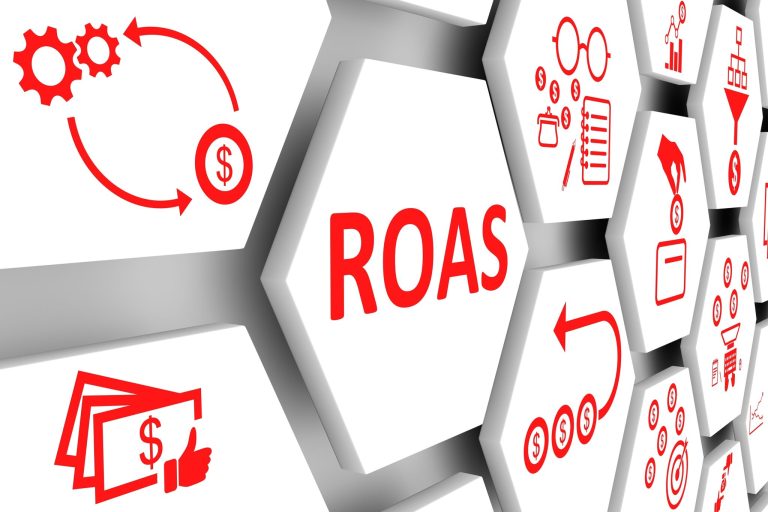How much you spend on Facebook Ads is down to you and your budget.
Our guide will show you how much Facebook marketing can cost with tips and advice based on our own data.
We’ll show you features such as Campaign Budget Optimisation (CBO) that automatically distributes your budget across your best-performing ad sets and ads, bidding strategies, and how to align your audience to your marketing budget.
How does Facebook Ads work?
Facebook users power Facebook Ads. Since it has so many users (over 2 billion monthly active users), it’s attractive for marketers and advertisers who want to sell their product or service and reach a specific group of people.
Unlike Google Ads, which presents your ads when someone searches using one of your keywords, Facebook shows your ads to as many users as you want, in the audience type you’ve selected. Your campaign objective will also impact this, which we’ll get into later.
At Adzooma, our budget is spent on targeting audiences based on our site visitors and the action they have taken, such as:
- Just visited and didn’t sign up
- Visited and signed up
- Visited and connected
- Visited and paid
We also build lookalike audiences from those customer profiles, as well as others based on criteria such as email lists we’ve acquired, customers that have come from specific display channels, or any other channels that are of a certain quality. All of this data is managed and measured closely to ensure performance is where it needs to be, and that we’re using the most engaging formats to draw users in.
Facebook offers six different ad formats, including:
- Link feed ads that are delivered across News Feeds
- Carousel ads showing up to 10 images
- Video ads up to 120 seconds
The type of advert you should use all depends on the goal you want to achieve – though some work better than others for grabbing people’s attention.
For example, Facebook’s Dynamic Product Ads (DPA) are great for more experienced advertisers who want to re-engage customers that have fallen off the radar. These are similar to remarketing ads, but allow you to show previous visitors ads that contain products or services they viewed on your website.
To set the scene, the most common ad (known as a link feed or image ad) looks like this:

If you want to find out more, our recent blog post looks at the different elements and benefits of Facebook marketing even further, which you can use to decide whether it’s a good fit for your business.
How much does it cost?
You can run Facebook Ads on any budget, though some advanced adverts require a minimum spend. Costs can also be split into two parts:
- The overall amount spent, which you control through your budget
- The cost of each result you get, which you control through your bid strategy
However, there are several factors that play a part in the way your budget is spent, including your campaign objectives, bidding strategy, and ad delivery.
Average Facebook CPC
Due to the difficulty in attaining the information, most of the data on average CPCs on Facebook are somewhat dated. The commonly quoted average CPC on Facebook is $0.97, but CPCs vary depending on location and world events. For example, COVID-19 had a significant effect on CPCs, with advertisers paying on average around $0.09 in mid-March 2020, compared to $0.11 in January.
According to Revealbot, the global average CPC is around $0.98 as of June 2020.
Average Facebook CPL
From the same report, Revealbot measured CPL (cost-per-lead) at $4.89 for June, a 183.8% increase on April’s cost of $2.66, the lowest so far this year.
What affects the cost of Facebook marketing?
Different elements can influence the cost of your Facebook marketing such as:
- Campaign objectives
- How much you bid and your bidding strategy
- Your audience
- Your industry
- The quality of your ad
We’ll look at the first two in more detail.
Facebook marketing campaign objectives
Facebook offers three different campaign objectives, each of which target users at a different point of the buying cycle – when your brand becomes known to them, when they’re interested or intrigued, and when they’re ready to buy. These are:
- Awareness
- Consideration
- Conversion
Each objective helps you achieve different results, which means the same budget might not stretch as far for all of your campaigns. This doesn’t mean Facebook will drain your spend if you choose one over another, but your results will differ from time to time.
For instance, at Adzooma, we spend the most budget on Conversion objective campaigns, which means the end goal of that campaign is to drive sign ups and/or sales. A recent Conversion campaign has cost us £8,115,43 to run, compared to £85.46 for an Engagement one.
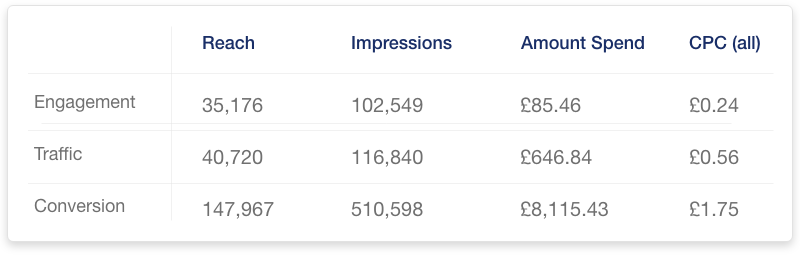
Both the CPCs (cost-per-click) and CPMs (cost per 1000 impressions) are higher for Conversion-based campaigns, as the result of gaining a customer is a much higher value for us than just having that customer see our ads. This is because we want to acquire new users.
Bidding strategies
Once you’ve chosen your campaign and set your advertising budget, it’s time to start working on your bids. This is where you set the maximum amount you’re willing to spend when someone takes your desired action, such as clicking through to your site.
You will be able to choose from:
- Cost control and target cost, which Facebook tries to stay close to even if there are lower cost options available
- Cost control and cost, which is an average amount Facebook tries to stay under while still getting you the lowest cost optimisation events first
Delivery types are a part of this, though it isn’t something you need to worry about if you use Campaign Budget Optimisation (which we’ll discuss later). If you are interested in using them, you have the choice between Standard or Accelerated delivery.
Where Standard Delivery spends your budget evenly throughout the day, Accelerated means Facebook will try and spend that budget as quickly as possible.
Inside the platform, it will look something like this:
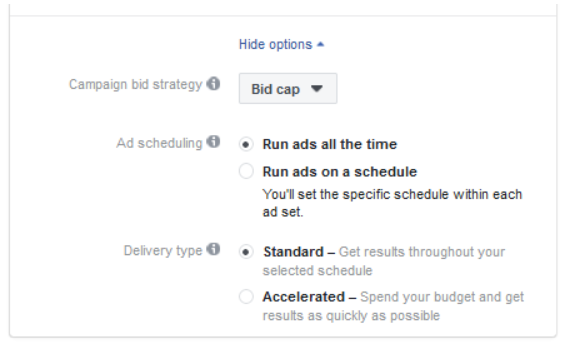
If you set it to Standard, Facebook will still spend your budget gradually throughout the day, despite the size of your audience. For instance, even if you had a budget of £10,000 per day and an audience of 10 people, your ads would just be shown a lot more times than usual.
Distributing your budget
Now you know how to optimise your ads, you need to decide how Facebook distributes your budget. In other words, you might want your £70 budget to be spent evenly every day of the week, or spent a certain amount on the specific days you decide.
1. Daily budget
This is where you set an average budget to spend per day, and Facebook aims to get you the best results for roughly the same amount. It’s the easiest option to set up, making it a good fit for smaller businesses who want more control over their spend.
On days where there’s more room to optimise, Facebook might spend up to 25% over your daily budget, such as £12.50 rather than £10.00. This is to ensure your budget is spent as effectively as possible, but is evened out by spending less on days with fewer opportunities.
2. Lifetime budget
This is a way of telling Facebook how much money you want to spend across your entire campaign. You set a start and end date but can turn it off at any time.
You can also choose which times you want your ads to run, such as between 12-2pm if your business is busy at that time. However, Facebook won’t necessarily spend your budget evenly throughout the week, meaning there might be a lot of money left over or wasted on the final day of your campaign. This means it can require much more attention and monitoring than a Daily budget.

Facebook also offers ways for you to cap your budget to ensure you’re spending no more than necessary for the results you want. This doesn’t affect the delivery of your ads, i.e. Standard or Accelerated, but ensures your ads stop running once you have reached your limit.
This includes:
- Campaign spending limit – where you set a maximum amount you’re willing to spend on a given advertising campaign.
- Account spending limit – where you set a maximum amount you’re willing to spend across all the campaigns you’re running.
Campaign Budget Optimisation (CBO)
Now a default setting for advertisers, Facebook’s Campaign Budget Optimisation (CBO) is a bidding feature designed to automatically distribute budgets to best-performing ad sets and ads. It plays a huge role in the cost of your campaigns as it has the potential to deliver you a better RoAS (Return on Ad Spend).
This is because CBO will automatically direct your budget to the best performing ad set and ads for the goal you’re trying to reach. So, if you’re trying to increase the amount of traffic to your website, your budget will focus on the campaigns driving the most clicks. If you’re trying to boost conversions, your budget will prioritise those with the highest conversion rate.
It reduces the amount of time you spend looking at the data and analysing performance, giving you less control over your budget, but more confidence in your results.
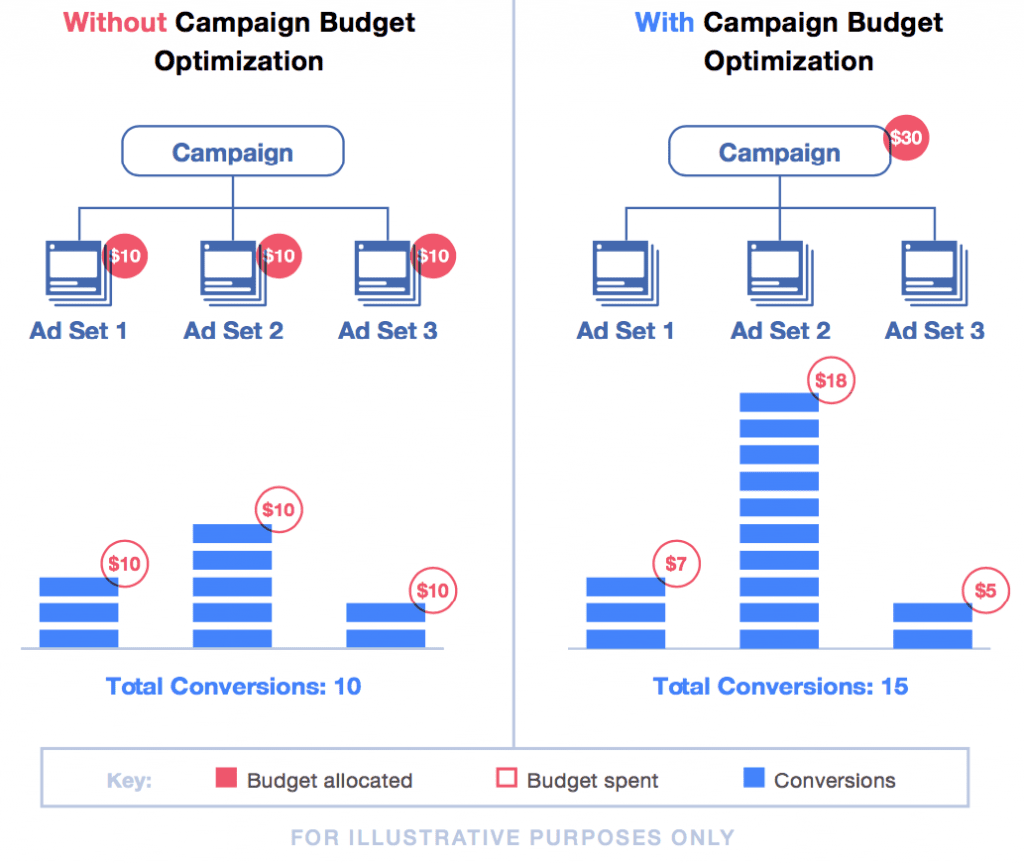
At Adzooma, we’ve found CBO to be much more effective for our budgets overall, though the algorithm hasn’t worked particularly well for all of our campaigns. When we’ve tried increasing our budgets significantly to improve performance, we’ve ended up going through a lot of our spend for little return.
In cases like these, we’ve had to remove the CBO and revert back to daily budgets so that the Facebook algorithm could readjust spend and conversion rates, before we went back to CBO. Despite minor flaws, CBO is useful for many reasons, as our Paid Social Manager Matt Hogan says:
“CBO acts as a smart automation tool, allowing advertisers to spend more time focusing on their leads than breaking down the numbers for each of their campaigns. Being able to switch between daily and lifetime budget is great too, but CBO is designed to get the most out of your ads, and our latest investigation has proven it works”.
Aligning your audience and your budget
Your audience doesn’t really impact your budget as such, but it’s important they align with one another for the best performance. Your budget should really match the size of your audience to make sure it’s working hard enough for your budget, but that you’re not asking for too much.
When choosing a target audience for your ad set, you can either create a new audience or use a saved one, i.e.:
- A ‘saved’ audience that you can define by choosing people’s interests, age, gender, preferred devices, income, etc.
- A ‘custom’ audience where you can target past website visitors, as we spoke about before, as well as people who have previously engaged with your content or app.
- A ‘lookalike’ audience which allows you to reach people who are similar to your existing database, and therefore more likely to convert.
All of these have their own unique benefits and drawbacks, so it’s worth having a look at your Audience Insights to explore the demographics, interests, and behaviours of people on Facebook and those connected to your page.
Our Paid Social Manager Matt continued, giving insight into audiences at Adzooma:
“It helps to think about what you’re trying to achieve from the campaign to decide if an audience is right for it. For example, if you’re running a campaign to generate sign ups, you wouldn’t run it to a custom audience which is made up of your existing customers. Whereas a lookalike audience can fit well into a Conversion campaign, because it’ll be made up of profiles that are similar to your customers and more likely to buy.
Personally, I take the customer data we have and build custom audiences, and then populate lookalike audiences off of that. If I’m running a campaign that’s looking to re-engage existing users, I’d use the custom audience, but if I’m looking to target new customers, I’d use the lookalikes.
However, you don’t want to underestimate saved or core audiences. These are based on demographics, interests, and behaviours which you can retarget over time, meaning they’re great for smaller businesses just starting off with Facebook Ads. It’s good practice to define your targeting the more you grow your campaigns, but these can save a lot of time”.
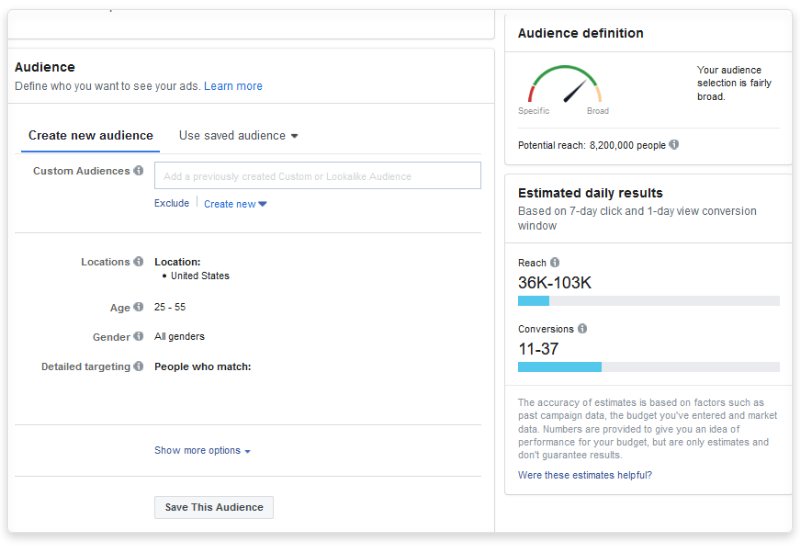
If you aren’t sure how much it’ll cost to reach your desired audience, Facebook’s ‘reach and frequency buying’ shows you the exact budget you’ll need, and when set up, delivers your ads at that set price. This is useful if you’re running ad campaigns aimed at larger audiences, i.e. more than 200,000 people, as it provides more control and certainty over your spend.
We use reach and frequency metrics at Adzooma, as it helps understand how often an ad is being seen. If an ad is getting tired, this will start to lower its performance.
From testing and experience, we’ve found that as the frequency increases, CPC and CPA (cost-per-acquisition) can also increase with it. This tells us that a decline in performance might not always be due to people not engaging with the ad itself, but because the value is worth more than within our budget.
Another thing to note is that frequency will increase quicker when running ads to a smaller audience, than running them to a larger one.
Find what works best for you
Like every platform, there are benefits and drawbacks to Facebook marketing, but the positives definitely seem to outweigh the negatives. Just the platform itself gives you access to over 2.6 billion active users.
However, I’d be lying if I said it didn’t take some getting used to. The interface changes quite regularly and they’re always adding or updating their features – though this is normally to help advertisers spend less for better results.
If managing your budget sounds too much but you still want to get the most out of your campaigns, Adzooma can optimise your performance in a fraction of the time. All of your data will be in one place, you can set up automation rules to take place when you aren’t inside the platform, and we’ll generate opportunities for improvement around the clock.
Find out more about Adzooma’s Facebook partnership and join today.