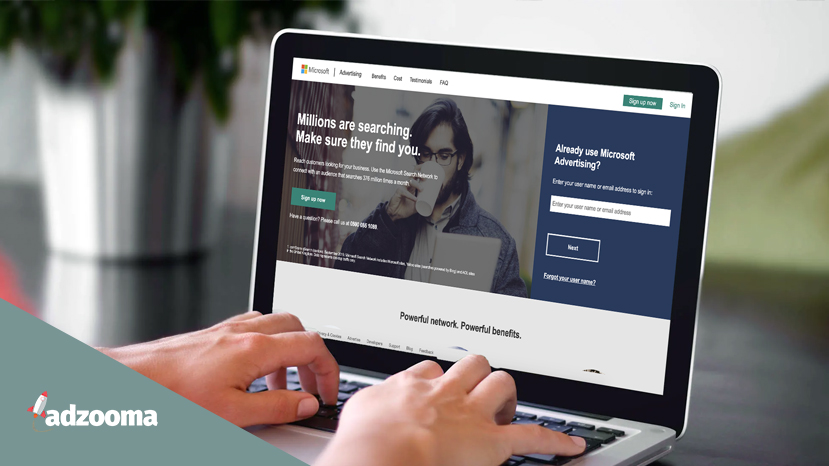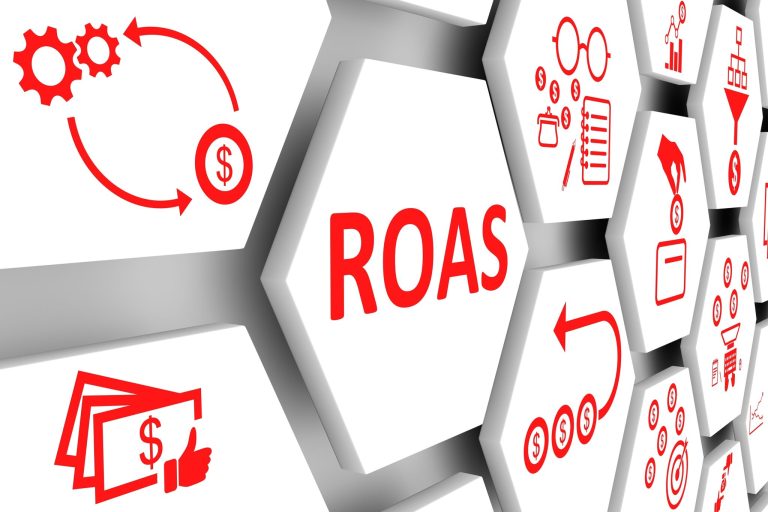Although it controls a far smaller share of online traffic than Google, Bing has value to offer and some advantages over the competition. As a pay-per-click platform, Microsoft Ads is proving itself to be a near-rival to Google Ads, a rich source of high-quality search traffic and excellent value, particularly for businesses with tighter budgets.
With that in mind, our guide looks at 7 ways to optimise your Microsoft Ads and get the most visibility on Bing.
1. Optimise your keywords and research
Keyword research and optimisation are fundamental elements of any Microsoft Ads campaign. Despite this, many business owners tend to undervalue keyword optimisation, favouring a set-and-forget approach.
Keyword optimisation can be a frustrating and challenging process at times but it’s a necessary task for the following reasons:
- A well-optimised keyword strategy will drive qualified traffic to your website by matching your ads with select search queries on Bing
- Analytical tools like SEMrush and Mangools Keyword Research Tool can make the job easier by measuring potential traffic and analysing popular keywords in your industry
- Writing compelling ads that incorporate those keywords will allow you to connect with potential customers
Find the best keywords to build out your ad groups in order to boost your campaign performance.
2. Optimise your ad copy
After you’ve identified your keywords and ad groups, you can begin the process of developing the ad copy. The importance of effective ad copy and the associated landing pages can’t be understated. Here are 5 tips I’ve extracted from our “14 PPC Copywriting Tips To Write Better Ads” article to help you:
- Know your target audience – Demographic data can help you cater your ads to the right users. Whether your product or service is universal or niche, you can use certain words or phrases to personalise ads and increase your CTRs.
- Address users directly – Narrowing the scope of your copy creates a friendlier experience for the user. By using a conversational tone, it can help potential customers convert and turn those impressions into clicks.
- Maximise your space – Include as much information in your allotted space (see table below) and accentuate the copy with ad extensions where possible.
- Showcase your USP – What is your unique selling point? Highlight what makes you unique to your competition and stand out from the crowd. You can do this explicitly or by using quirky copy (but only if appropriate and after split testing)
- Use powerful CTAs – Make your CTAs strong and clear. Use time constraints to encourage users to get in touch quickly. Avoid cliches and give them reasons to click rather than navigate away.
| Ad element | Standard text ads | Expanded Text Ads |
|---|---|---|
| Ad title | 25 characters | 90 characters to support three headlines (up to 30 characters each), separated by a space and a vertical bar (|) |
| Ad text | 71 characters | 180 characters to support two descriptions (up to 90 characters each) |
| Display URL | 35 characters | Domain/subdomain automatically generated from your final URL + two customisable URL paths |
Alongside that, you want to make sure there are relevant keywords in your headline and the opening line of your ads. You should also maintain a level of consistency across all platforms. The style, tone, and descriptions, as well as the offers, should all be coherent and pull in the same direction. Concentrate on the specific benefit of a product you offer rather than a general description, know your customer and speak to them directly in their language.
3. Optimise your demographic targeting
Paying attention to audience demographics can vastly improve the success of your marketing strategies. The more you know about your audience, the more successful you will be when appealing to them during an ad campaign. Furthermore, a more targeted Microsoft Ads campaign is more likely to produce results since your audience is in categories most likely to convert.
Researching your target audience demographics will offer you invaluable information such as:
- Online behaviour
- Device usage
- Shopping habits
- Age
- Gender
- Geolocation
The style, tone, and marketing strategies of the ad campaign can then be optimised for that targeted demographic of your audience. Similarly, the sub-category of behaviour will determine what style of remarketing you want to employ. Since 96% of site visitors leave without converting, you will need to analyse how long they stayed and what they clicked on to get a clearer picture of how to approach them in your retargeting ads.
4. Optimise your remarketing strategy
As illustrated above, it’s essential to implement effective remarketing strategies to follow up on buyer curiosity or target a specific segment of your audience. Microsoft Ads allows you to optimise your remarketing strategy quite easily with options or In-Market Audiences and Custom Audiences.
In-Market Audiences
In-market Audiences are curated user lists that desire a certain type of product. This is known as being “in-market”. They may have clicked on an ad and found your landing page, then left, or maybe they navigated to your website via an organic listing on Bing. These are called purchase intent signals, and these signals are noted by Microsoft Ads. Some of the benefits include:
- You can set up In-market Audiences in 5 minutes and you don’t need to tag your website
- Easily grow your audience with high-quality searchers who are ready to buy
- Focus on the bottom of the buying funnel
- Ads shown to In-market Audiences saw up to a 28% greater click-through rate and 48% greater conversion rate than non-In-market Audiences ads
Custom Audiences
Custom Audiences are similar to In-market Audiences but have certain segments you can use in remarketing lists, such as:
- Purchase history
- Time since last purchase
- Tenure
- Subscriber type
- Customer referrals
Customer Audiences are also compatible with Google Ads and other ad platforms so you can scale your efforts by managing audience lists for all platforms rather than one. Other benefits include:
- The ability to use data from sources like your CRM databases which are tailored to you (since it’s your data).
- Custom Audiences can also help lower your cost per acquisition (CPA) while increasing your conversion rate and return on ad spend (ROAS).
5. Optimise your bidding strategies
Now you need to organise your bidding strategies. Automation is an underrated feature of the Microsoft Ads platform and there are 6 bidding strategies to keep in mind:
- Enhanced CPC
- Maximize Clicks
- Maximize Conversions
- Target CPA
- Target ROAS
- Manual
You must monitor your ads during the campaign and optimise them as necessary. Microsoft’s algorithm will encourage more successful ads, but manual alterations can refine the process and ensure you are getting the best value for money.
Microsoft Ads has an excellent customisation feature that allows you to set distinctive bids for individual ad groups, user location, device, and time of day.
Read our article about Microsoft Ads automation and automated bidding strategies for more information.
6. Optimise your ad relevance
Ad relevance relates to how your ad copy and landing page match up with a customer’s search query. This is particularly important because it determines your quality score.
Ad relevance is scored as follows:
- Above Average
- Average
- Below Average
The lower the score, the lower the quality score, and that will lead to your competitors outperforming you.
To optimise your ad relevance, you need to grab the user’s attention with ads that match their search query and meet their demand. For example, if you’re selling ski equipment, you could create ad groups for each equipment type and add relevant keywords and ad copy:
- Create an ad groups called Ski Boots
- Add related keywords like “ski boots women” and “ski boots for wide feet”
- Include compelling ad copy like “50% off women’s ski boots”
- Link the ad to your women’s ski boots landing page
Tailored actions like this can go a long way to optimising your quality score and, by association, your Microsoft Advertising campaigns.
7. Optimise your ad groups
Ad groups on Microsoft Ads works in the same way as Google Ads and you can even import them from Google Ads. You have an account, create a campaign and add as many ad groups as you need, containing both the ad copy and keywords you want to target.
But there’s more to it than that. Your ad groups need to be well organised. For example, a good structure is essential. Order everything in a way that reflects how you organise your inventory.
Also: know your limits. Microsoft Ads has restrictions on how many items you can have at each campaign level. This is especially important if you plan to import a campaign from Google Ads.
| Level | Limits |
|---|---|
| Customer | 15 users, 6 accounts, and 50,000,000 keywords |
| Accounts | 10,000 campaigns, 5,000,000 keywords (and product targets combined), 5 million negative keywords, 20 negative keyword lists (max. 5,000 keywords per list), 200,000 Sitelink Extensions, and 150,000 Ad Extensions (excluding Sitelink Extensions) |
| Campaigns | 20,000 ad groups, 20,000 negative keywords, 10,000 location targets, 5,000 shared negative keywords, 2,500 website exclusions, 100 IP exclusions, 1 Call Extension, 20 Sitelink Extensions, and 6 Image Extensions |
| Ad groups | 100 ads, including text or product, 20,000 keywords (and product targets combined), 20,000 negative keywords, 10,000 location targets, and 6 Image Extensions |
Conclusion: is Microsoft Ads worth it?
In 1962, Robert Townsend, chief executive of Avis, the car-rental company, put out an ad campaign titled “Avis is only No. 2 in rent a cars. So why go with us?” It was a risk as it openly admitted the gulf between themselves and the No. 1 car rental company, Hertz. Avis never overtook Hertz but that didn’t stop them from succeeding and promoted Hertz to respond with their own campaign.
Microsoft Ads is in a similar position compared to Google Ads in that sits behind the online advertising giants but can still offer a great deal to its advertisers. By optimising your Microsoft Ads in the right way, and using the cross-compatibility features, you can also manage your ads efficiently.
But there’s an extra bonus.
Adzooma can help you manage your Microsoft Ads and Google Ads together under one platform and one management screen (along with Facebook Ads if you run paid social). And the best part? It’s absolutely free.
Head to our Features page to find out more about how you can save time and money with your Microsoft Ads campaigns today.