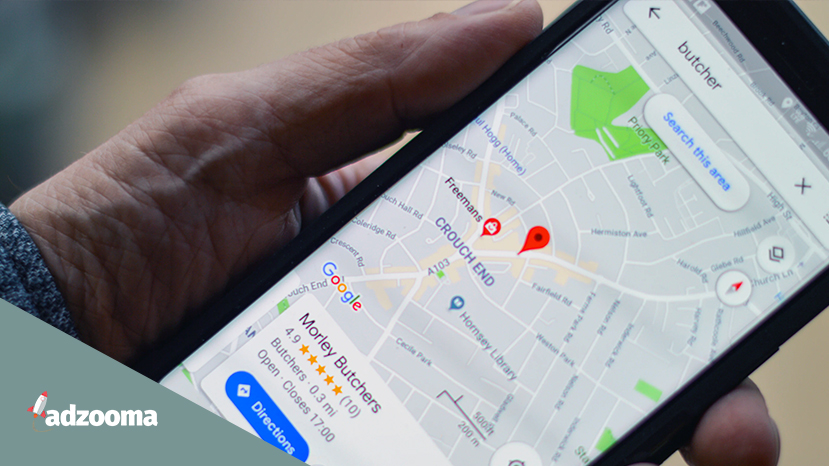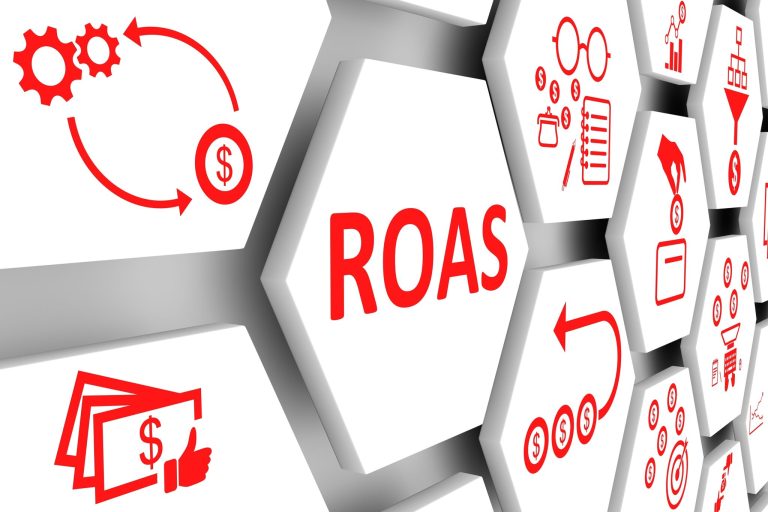If you want more customers to visit your store, location targeting is the answer. It’s how you focus your advertising in the right place and on the right audience.
This feature is available on Google, Facebook, and Microsoft Ads, but with 73% of the paid market share belonging to Google, their local campaigns are an excellent starting point for generating more conversions and revenue.
Let’s get to it.
Why is location targeting important?
Location targeting allows you to display your brand in front of people who are most likely to visit your store.
With Google, you can do this by targeting either:
- Entire countries
- Areas within a country like cities or territories
- A radius around your location
- Your Google My Business locations
For example, if you’re a local bakery who only delivers goods in and around your area, you could target a 5 mile radius of your store. Likewise, if you did not want to deliver to central London due to congestion charges, you could exclude London from your location targeting.
Google might also suggest locations for you to target based on your current settings and you can exclude locations where you don’t want your ads to show.
But these are just the first steps to optimising your ads.
Features such as Google Local Campaigns are designed to drive more customers to your physical locations, compared to only targeting a specific area.
What are Google Local Campaigns?
Google Local Campaigns allow you to promote your stores across the Google Search Network, Google Maps, YouTube, and the Display Network, matching user queries every time they are relevant to you.
For example, when a customer searches for a location similar to yours or uses Google Maps to find a local area, Google will make the connection and show them your ad. If you aren’t running PPC (pay-per-click) ads at the time, customers will still see your general business information and review summary via your Google My Business listing.
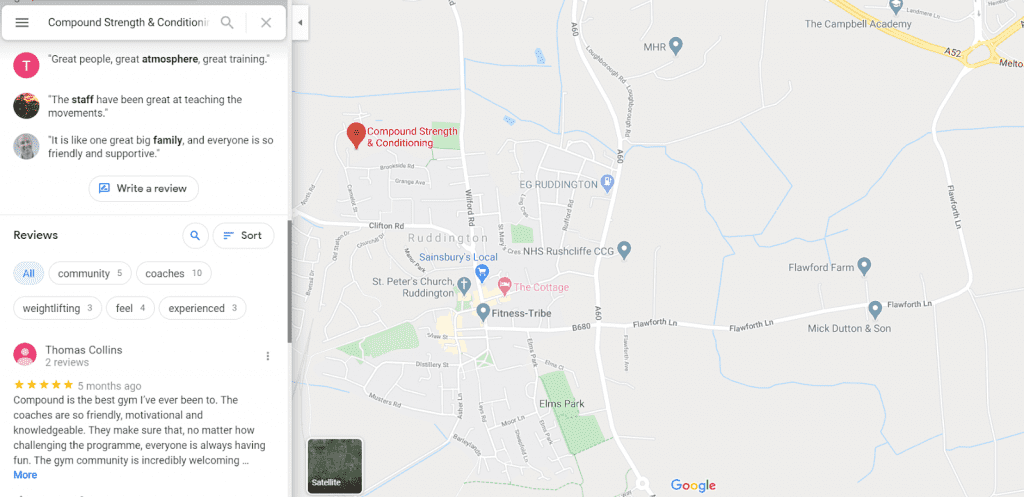
Google My Business (GMB) is one of the main ways Google connects you with local customers, and is something we will explore later on.
For now, here are some of the main benefits of Google Local campaigns:
- All you have to do is add a few lines of text, a bid, and some assets, and Google will help you optimise.
- It works whether you have one store or boast over 1,000 – Google will always try and get your shops the most attention.
- The setup is pretty straight forward, so long as you have active location extensions or affiliate location extensions in your account.
Google also offers conversion tracking which shows the ways in which your click-through rate (CTR) and viewable impressions have influenced your store visits. If you have a lot more impressions than visitors, your listing probably needs improvement.
However, this tool is only available to advertisers who meet the requirements for number of store visits, driving directions, and store clicks, and have a Google My Business account linked to their Google Ads account.
What is Google My Business?
Google My Business is a way of managing your online presence across Google Search and Google Maps. It’s where you will create each of your store locations, 90% of which need to be verified in your GMB account.
Being verified and accessible on Google My Business can make your company twice as likely to be considered by users. It’s even easier to stand out if you’re a niche market.
Moreover, having a local business listing can increase your chances of showing up in the organic search rankings. Google offers some great features to help you optimise for this, such as giving customers the option to book directly from your profile, send you a text message, and quickly ask questions.
Google also encourages users who are familiar with your business to answer questions themselves.
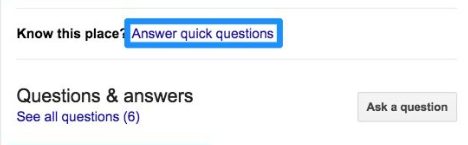
This user-generated content not only provides others with useful information, but also helps to strengthen your business profile and fuels Google to experiment with different search strategies.
Other features include:
- Google My Business posts. These are similar to small ads or social media posts and can be used to emphasise offers, upcoming events, product announcements, and more. Add images, relevant emojis, CTAs, and links for extra impact.
- Online reviews. These are crucial for boosting your conversions, as 97% of people read reviews when looking for a local business. You can easily create a link for customers to leave this positive feedback for you.
- Business descriptions. You’re allowed 750 characters for this, but only 250 of them show in the Knowledge Panel. Make sure your copy is benefit-driven, bold, and snappy enough to capture attention.
- Services or menus. This allows you to showcase the exact services or products you offer, their cost, and a small description if necessary. It’s useful for setting yourself apart from competitors and avoiding frequently asked questions.
- Captivating media. Use engaging images and videos to excite people about your business and ignite trust in your brand. Videos can be up to 30 seconds long, but you should only use them if they add value.
More data from Google also shows that businesses who add photos to their business profile receive 42% more requests for directions on Google Maps, and 35% more clicks through to their websites.
4 actionable strategies to help you optimise
These 4 tips will ensure you’re optimising your campaigns the best you can and that each element is helping you turn viewers into potential visitors.
1. Create specific headlines
If you want to attract local customers, you want to highlight the benefits of being local. This could be anything from same day delivery to fresh, homegrown ingredients.
For instance, something like this…
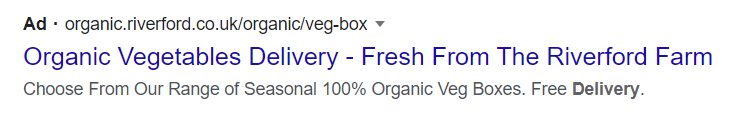
…feels much more fresh and authentic than something like this:
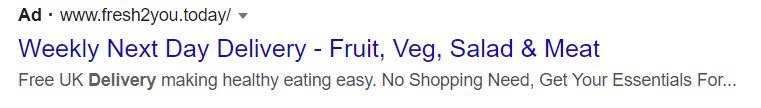
Both of them work, but the second one doesn’t necessarily feel like a local business.
2. Use location or call extensions
Google Ads location extensions help people find your locations by showing your address and a map or the distance to your business alongside your ads.
They’re a quick and easy way of converting more customers, not only for convenience, but because they make your business seem more accessible.
Alternatively, if your goal is to generate more calls instead of clicks, call-only ads will be the better option for you.
3. Increase your bids for mobile
Optimising for mobile will show your ads to users who are searching for your business on-the-go, increasing the chances of them visiting your store.
In fact, according to Google, more than 75% of people who search on their smartphones for something nearby visit a business within a day.
That’s a huge percentage you can’t afford to miss.
Better yet, you can create automation rules within the Adzooma platform to take care of this for you. If you want to up your bids every time a campaign generates more than 10,000 impressions, set this up to automatically take place without your assistance. It’s the smartest way to manage your advertising.
4. Schedule your ads during opening hours
It’s all good and well people seeing your ads, but you don’t want this to happen every time your shop is closed. Instead, you want to reach customers with enough time for them to visit your location.
- Artisan bakery? Hit people with ads bright and early while your loaves are still warm and rising.
- Cocktail bar? Show people your ads just before you open or during the hours you usually have the best atmosphere.
- Car dealership? Target people earlier rather than later so they have enough time to browse in-store, discuss some deals, and make a purchase.
Google investigates online and in-store behaviour
To showcase the power of local search, Google conducted research on the emerging role of digital and how it’s impacting the way we shop.
The key frustrations for customers were:
- The online experience doesn’t match what’s in-store
- Poor online user experience (UX) means they can’t find what they are looking for
As a result, customers were becoming increasingly specific when it came to searching for groceries online. In fact, 26.5% of all branded grocery search queries contain some sort of modifier compared to 18% in 2015.
The data also found that consumers are willing to travel 13.5km out of their catchment area to buy “local” produce. In one example, 31% of searches for grocery stores in central London came from outside the area, which was also reflected in 60% of searches for grocery stores in Brighton.
In other words, if you don’t respond to local demand or convenience, consumers will use local search to find stores that are further afield but potentially more consistent.
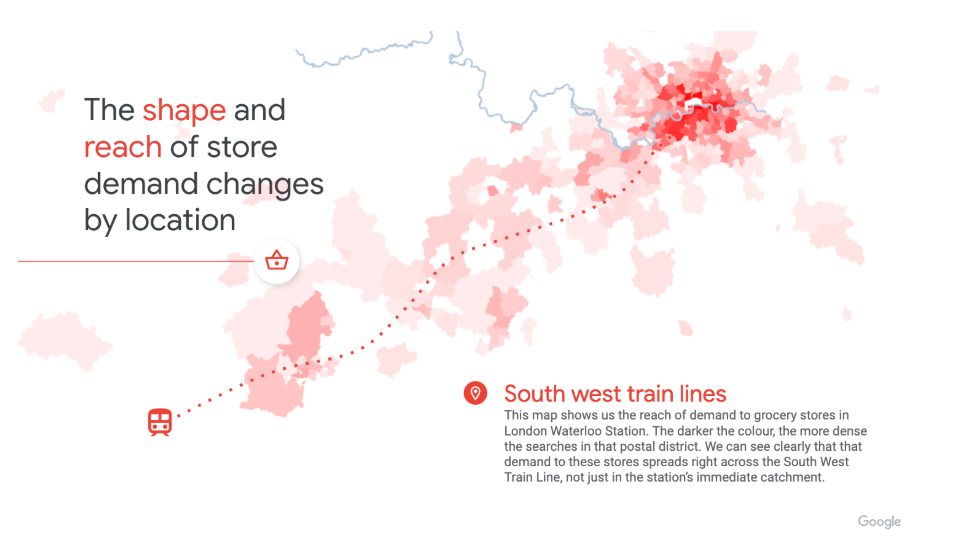
Likewise, Google search insights into the impact of the coronavirus pandemic saw a number of searches shift from ‘what is open’ to ‘open near me’.
Search interest also increased for ‘car dealers near me’ in the UK, followed by ‘stores near me’ in South Africa, and ‘close to me’ in Italy.
For all of these, only the sites that are optimised for local search would show on the results page. It’s about keeping up to date with your customers needs and behaviours, and reflecting those two elements in your local ads.
Target customers right near your business
This article has taught you the fundamental steps of Google Local campaigns, but you can always take it a step further. For instance, bid adjustments based on locations and location-specific landing pages are just two ways you can expand your reach and increase foot traffic.
If you want to learn more about the basics, here’s why Google Local Services Ads are great for small businesses.