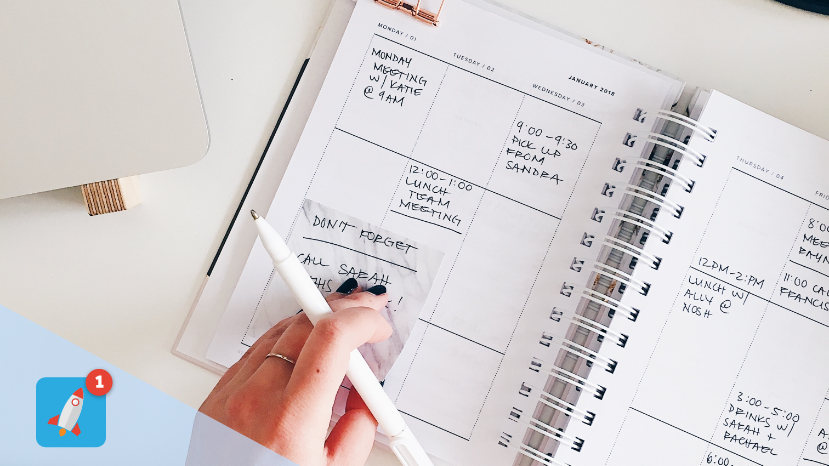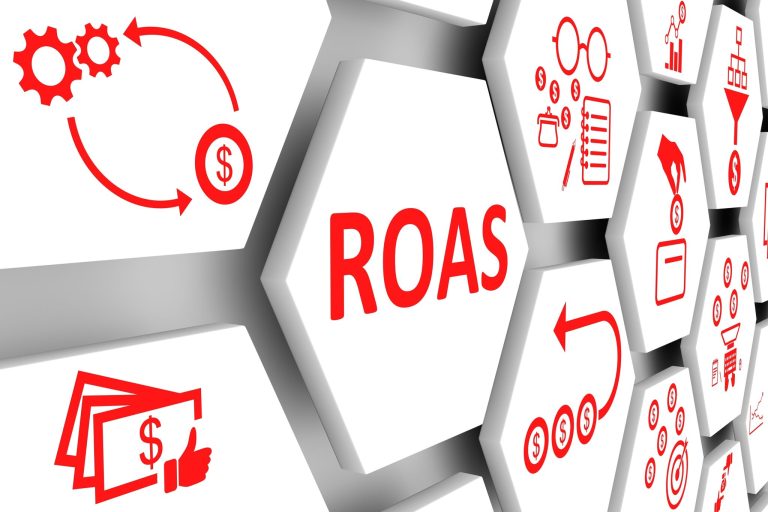Adzooma’s PPC performance score rates your accounts out of 100. The closer to 100 you score, the more optimised your accounts are.
Before, this score was only accessible when accessing your PPC Performance Report. Now, you can see this score in our accounts page and dashboard, letting you know which accounts you need to focus on from the very second you log in.
With better prioritisation comes more impactful optimisations and increased results.
Work on accounts that need your attention the most
When you log into your Adzooma account, you’ll see three new changes.
First, you’ll have a widget showing the Performance Score across your accounts. This is a visual tool that will tell you the % of your accounts that have:
- A good score of over 67%
- A fair score of 34-66%, which have room for improvement
- A poor score of 0-33%, which need immediate attention
You can click on each of these percentages to see exactly which accounts have that score int he table below, making this widget great for seeing an overall insight into the health of all your accounts at once.
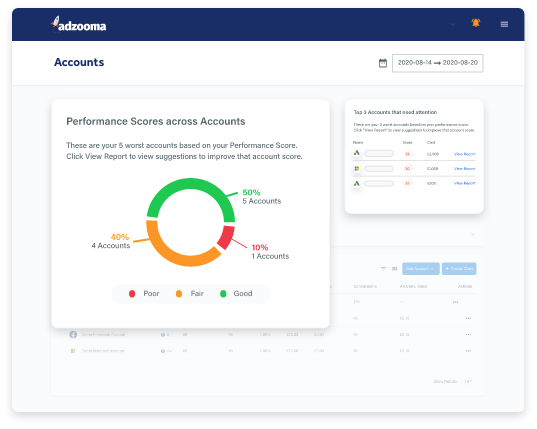
Secondly, you’ll also see a widget for your 5 worst performers. These are the 5 accounts with the worst PPC performance score, letting you know as soon as you log in which of your accounts require the most attention.
This saves you time having to look at the data, meaning you can jump straight into action applying improvements to better your accounts.
Finally, you’ll also see the PPC performance score in your table of accounts as part of your key, top-down information.
The PPC Performance score is generated for all your Google and Microsoft accounts. Right now, this report is unavailable for Facebook accounts. But hey, watch this space (or let our team know if this is something you want us to focus on).
View your report to action changes
All scores in the account page are clickable and will take you directly to the Performance Report of that particular account.
If you’ve never seen this report before, it will give you a score out of 100 at the top, and an in-depth breakdown of why you’ve achieved this score and what actions you can take next. The real cherry on top is that most of these improvements can be actioned inside Adzooma. Even better, we’ll give you a nice easy button to take you to the right part of the platform to make these changes.
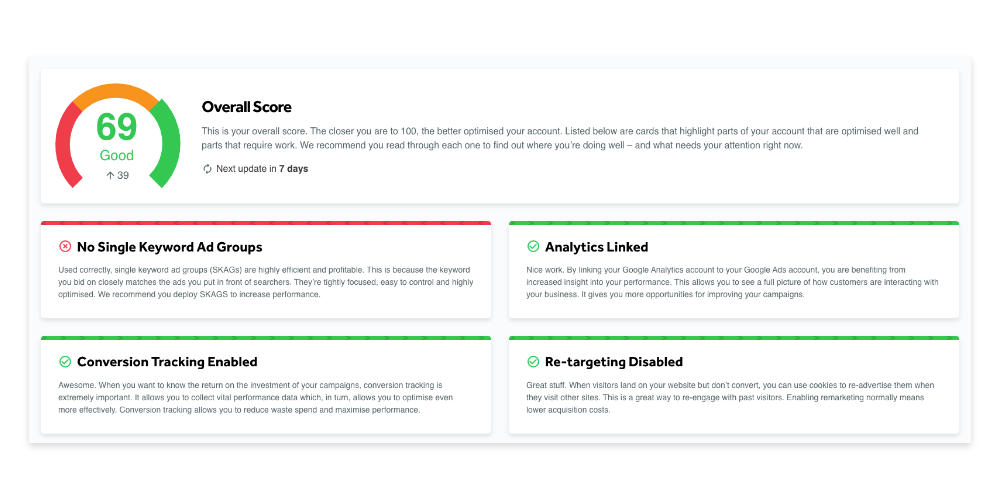
It’s all part of a wider journey to make your workday as efficient as possible.
- Login to your Adzooma and prioritise your workload
- Identify improvements in the Performance Report
- Action improvements and apply your improvements
Then rinse and repeat your way to success.
Group & manage clients
Got lots of clients? With Adzooma you can group accounts together into folders to help you keep organised and on top of your workload.
With client folders, you just need to click on the folder to see a top-level overview of how each account is performing and their PPC Performance score, helping you prioritise and make the best use of your time.
To create client folders, click the ‘Create Client’ button to the top right of the table on your accounts page. Then give this folder a name and select which accounts you want to include before clicking save.
It’s a simple step for easy organisation, better prioritisation and increased success.
Did you know you can also add teammates to Adzooma? Add your teammates, set up permissions and assign accounts to control your workload. Find out more about working together on Adzooma here.
Managing a single account?
If you have a Google or Microsoft account, you’ll also get an overview of your PPC performance score in your dashboard coming soon.
This will help you keep track of your score and give you an overall view of how you’re performing and 3 actions to take right now. Like above, you can then click through to the report for in-depth analysis of your accounts and actions to improve.
You can access your PPC performance report at any time by heading to reports. Then just click on the PPC Performance report to load it and see where you need to take action.
Prioritise your workload. Make great optimisations. See your success and repeat with Adzooma.
See your new performance score today by logging into your account, or signing up for free.