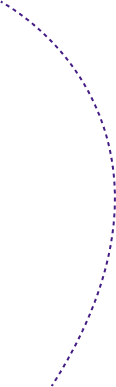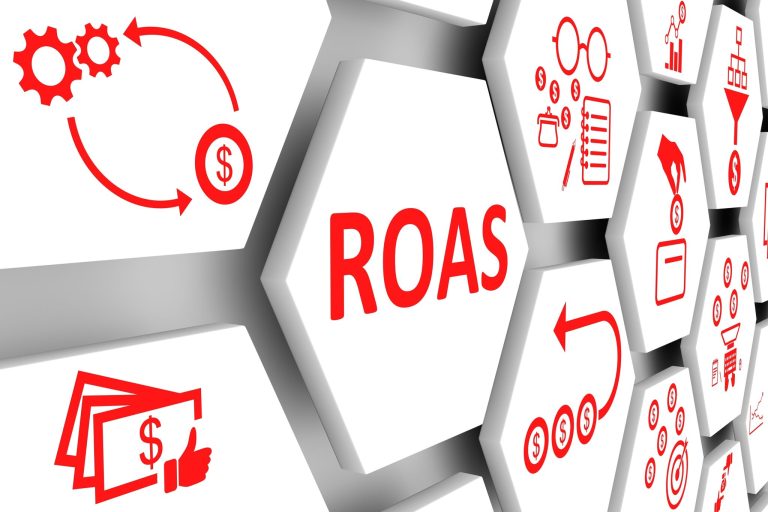Not every goal can be measured through impressions and clicks. With Google Analytics data inside the Adzooma platform, you can now see the full picture of what happens before and after your customers click.
Let data light the way
To work out how to replicate your success, you need to look at your entire customer journey. Google Analytics gives you every piece of the puzzle. It is the best way to track user behaviour before and after that final click. Through setting up goals and completions in Analytics, you can keep track of not just sales, but your customer’s path to that sale.
By inserting these pieces into Adzooma, the Opportunity Engine can then give you better optimisations.
How to link your Google Analytics to your Adzooma account
For this feature to work, you need to already have your Google Analytics linked to your Google Ads account. From there, it’s easy to set up in Adzooma:
- Head to the Management tab
- Click on ‘link Google Analytics’
- Pass Google security
- You’re done!
Use goals to get the most out of your campaigns
Utilising goals in Google Analytics is the only way you’re going to evaluate the effectiveness of your marketing campaigns. They measure how often you fulfil your target objectives.
Defining your campaigns’ goals and using the data to analyse their performance is the only way to understand how well they’re doing. You could be making a lot more money without even realising it, so it’s important to always know your numbers.
Once you’ve connected Google Analytics to Adzooma, you can see your goals in the Management tab. This makes it easy to track the data you care most about.
It’s quick to do: click modify columns, select what you need, apply it, and done.
Set things up in seconds
Joining your Google Analytics with your Adzooma account is a match made in heaven. It gives you more data, more visibility and more opportunities to optimise your ads. What’s not to love?
Try it inside the platform today.
Not an Adzooma customer? Sign up today, it’s free!