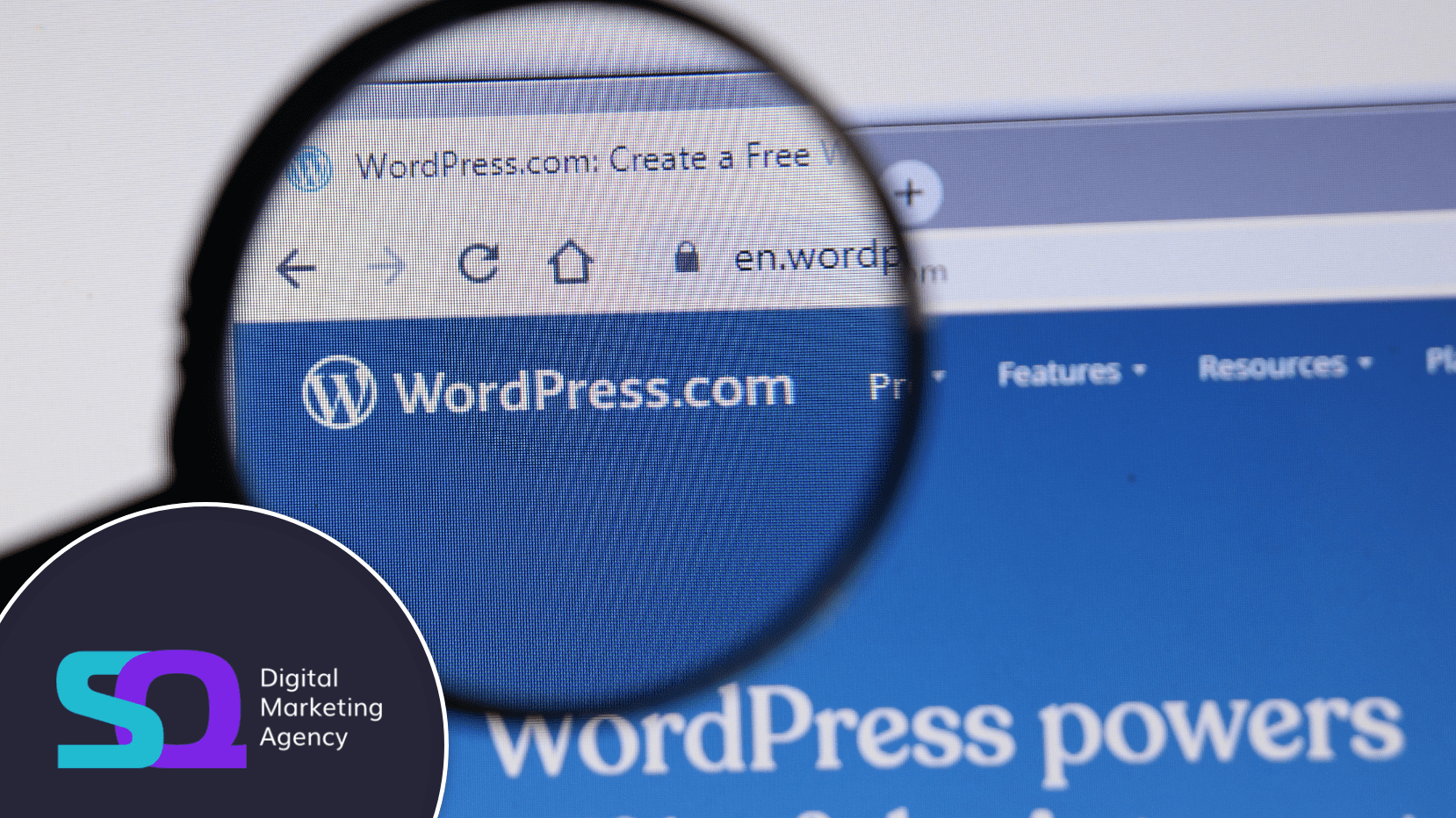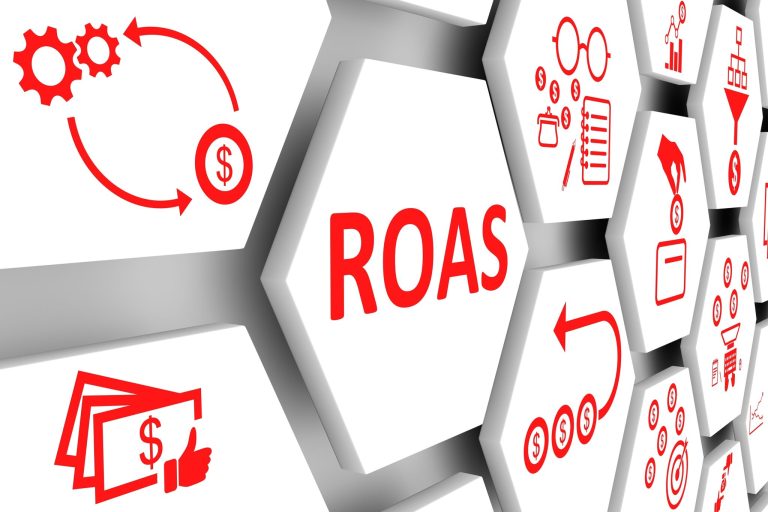As one of the world’s most popular content management systems, WordPress is used by millions of websites to create and publish content online. However, simply having a website isn’t enough if you want to attract and engage with your target audience. That’s where Search Engine Optimisation (SEO) comes in. By implementing SEO best practices, you can improve the visibility of your website in search engine results pages (SERPs) and drive more organic traffic to your site.
In this blog, we’ll cover a range of top tips for using SEO on WordPress websites. We’ll delve into key factors like keyword research, on-page optimisation, site structure, and technical SEO considerations like site speed and mobile responsiveness. By following these tips and incorporating them into your SEO strategy, you can enhance the search engine-friendliness of your WordPress site and start reaping the rewards of higher search rankings and increased traffic.
What Is WordPress?
WordPress is a powerful content management system (CMS) that enables users to create and host websites online easily. With a market share of around 34%, it’s the most popular CMS in the world, making it an excellent choice for small businesses looking to establish an online presence. One of the key advantages of WordPress is its user-friendly interface, which makes it easy to use even for those with little technical expertise.
If you’re looking to improve the search engine visibility of your WordPress website and attract more organic traffic, there are a range of features available to help you get started with SEO. From customisable permalinks and meta tags to advanced SEO plugins, WordPress offers a wealth of tools to help you optimise your website for search engines. With these features, you can boost your website’s rankings and attract more visitors to your site.
So, let’s take a look at our top five tips for using SEO on this fantastic CMS.
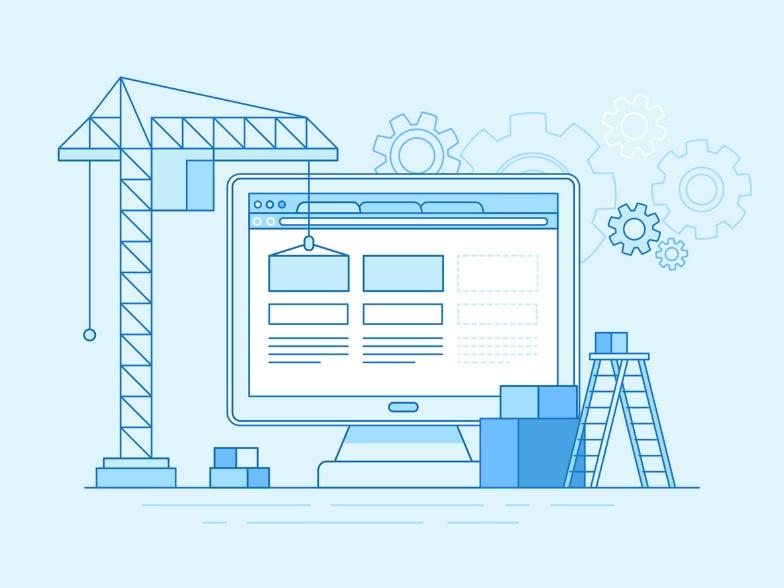
- Choose a ‘Light’ WordPress Builder
To optimise your WordPress site for performance and search engine rankings, it’s crucial to choose a responsive and lightweight builder, such as Oxygen. Certain builders can negatively impact page speed and core web vitals, affecting your site’s visibility in search results. However, Oxygen produces clean code that enables pages to load quickly, making it an ideal choice.
Oxygen is also compatible with all WordPress SEO plugins, offering you flexibility and the ability to use various powerful tools. Although, using more advanced builders and themes like Oxygen can sometimes present challenges when editing SEO elements, especially when updating an existing website.
- Utilise Visibility Settings
During the development of a website, it’s essential to prevent search engines from indexing the site as it’s not yet fully functional. In WordPress, you can adjust visibility settings in the Settings > Reading section to discourage search engines from indexing your website. However, this setting should only be enabled during the development stage and turned off once the site is complete. Otherwise, search engines may noindex the entire site, resulting in pages not appearing in search results.
- Optimise the Permalink Structure
The part of a webpage URL that comes after the domain name is known as the slug. With WordPress, you can use the permalink manager feature to customise your slug structure.
It’s essential to select the best permalink structure, as the default option provided by WordPress may not be SEO-friendly. To optimise your permalink structure for search engines, it’s best to avoid plain or numeric settings that provide limited information to search engines about the page.

If you want to edit permalinks in bulk, go to the Settings > Permalinks section of your WordPress dashboard and select your preferred structure. For SEO purposes, using either the post name or custom structure is recommended, as search engines like Google prefer URLs that include relevant keywords and the content’s title. It’s crucial to note that making these changes to a live website without the assistance of a web developer can break your pages, so it’s advisable to consult an expert before making any significant modifications to your website.
- Install a Free SEO Plugin
Metadata, such as title tags and meta descriptions, is crucial in determining a website’s SEO ranking. These elements describe the content of the landing pages to search engines. Fortunately, an SEO plugin can be a valuable tool for adjusting these page elements. These plugins offer features such as custom title tags, meta descriptions, and URL slugs, among others, to improve your website’s SEO; let’s take a look at a couple of examples.
Yoast
Yoast is a powerful plugin that offers more than just the ability to adjust metadata for each page. With Yoast, you can auto-generate sitemaps, bulk write metadata for page and post types, and choose which site pages you want search engines to index, all from one place.
All in One SEO
Similarly to Yoast, All in One SEO allows you to modify your pages’ metadata to add relevant keywords. It also lets you add redirects without requiring an additional plugin and provides a complete SEO analysis of each page optimisation.

Configure SEO Plugins
Depending on the SEO plugin you select, you can customise the general settings to suit your needs. For instance, with Yoast, you can enable additional filters such as SEO analysis and readability analysis, which offer suggestions to enhance SEO on your WordPress site and evaluate the content’s structure and style.
In the general configuration settings, you can also select which types of pages on your site should appear in search engine results and their metadata. For example, Yoast provides author categories for various post publishers on your site. However, if your site has only one author, it is recommended to noindex the author category using your SEO plugin because it adds no value to search engines, and no indexing the page can help search engines focus on more important pages on your website.
In this section of the WordPress site, you can also establish metadata templates. For example, you can use unique variables such as site title, page title, and separators to produce metadata for each page within a specific category. This feature is particularly useful for blogs since they typically adhere to a standardised metadata template.
We understand that this is a lot to understand, so if you need help from our team of experienced SEO marketing professionals, we would be more than happy to help. Please don’t hesitate to get in touch if you need help using SEO on your WordPress website.