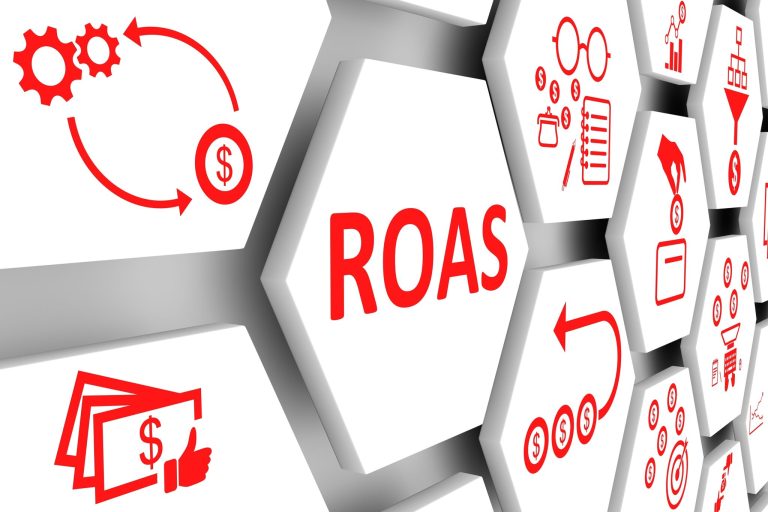Of all the social media tools out there, analytics tools give you amazing insights into your customers and their behaviour. Facebook pixels are a way for you to keep track of your customers, their habits, and insights into how to target your ad campaigns to them.
What is a Facebook pixel?
A Facebook pixel is a snippet of code that you embed into your website that links visitors’ onsite behaviour to Facebook user profiles. It collects data to help you:
- Track conversions from Facebook Ads
- Make changes to current ads
- Build targeted audiences for future promotions
- Remarket to existing customers who have already been on your website in some capacity
By placing and triggering cookies on your site, it tracks users as they interact with your website. Pixels help users understand what people do and the actions they take and uses this data to target specific customer groups that will be engaged with ads later on.
Why you need a pixel for Facebook Ads?
As a way to understand certain customer groups, using a Facebook pixel provides essential information which you can use to create better Facebook ads and target your ads to the right demographics.
This data is invaluable because it helps to ensure your ads are seen by the right people who will engage with your services so you can improve your Facebook ad conversion, increase your ROI and boost your business.
Every customer is a potential one, even those that have visited your site before.
How to use a Facebook Pixel
There are a few ways Facebook pixel can improve your Facebook marketing:
1. Create your pixel
When you create your pixel, you will see the Facebook pixel base code on every page of your website; you add standard events to the pixel code on particular pages of your website, like the “add-to-basket” page or purchase page. If you aren’t savvy with code, you can enlist a developer and email your Facebook pixel code to them.
Follow these instructions to create your first Facebook pixel:
- Go to Events Manager
- Click Connect data sources > Web.
- Choose Facebook pixel and click Connect
- Name your pixel
- Enter your website URL
- Click Continue
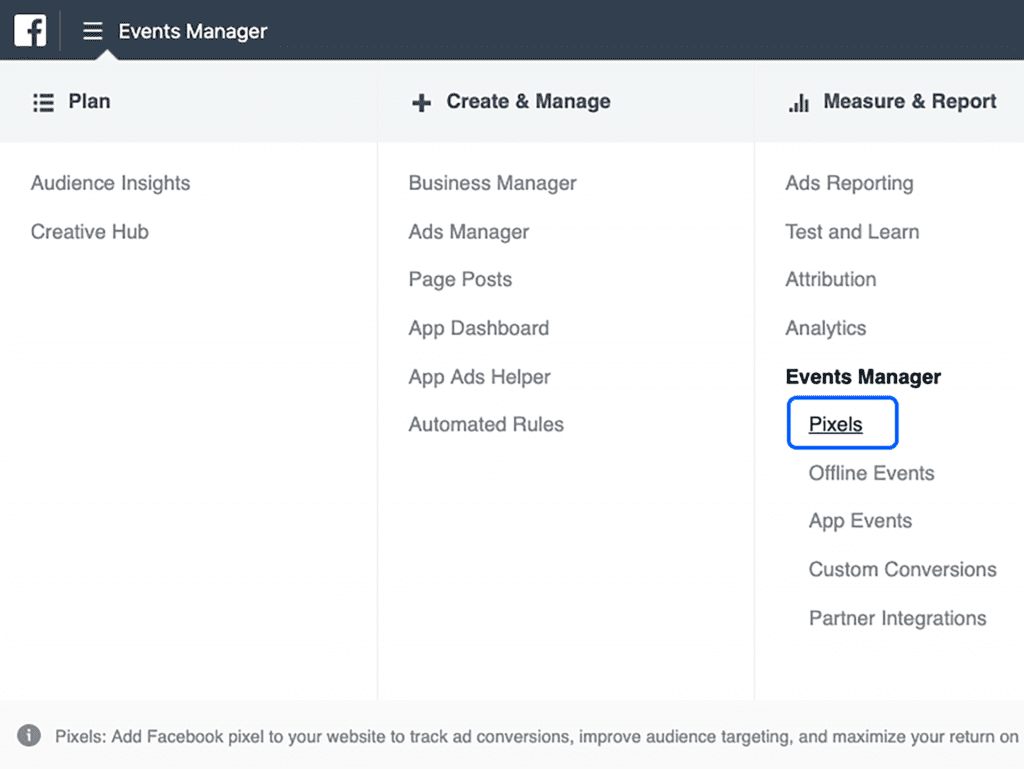
2. Add the pixel code to your site
You can place the pixel code onto the header of your website. The pixel is triggered whenever someone visits your website and completes an action like a purchase, and reports this back to you. There are three setup options to do this:
- Add the pixel manually
- Through partner integration
- Follow email instruction
Full details can be found on the dedicated Facebook pixel help page.
3. Track relevant events
The great use of Facebook pixel is the ability to track related events. There are 17 standard Facebook pixel events you can copy and paste a standard Facebook event code to keep track of important events. A few of these include:
- When someone completes a purchase on your website
- Signs up for a trial
- Completes a registration form on your site
- Enters their payment information onto your site
- Adds to their wishlist
- Starts the checkout process
- Uses the search function and interacts with your site
You can also use “custom events” instead of standard events to collect more details than what the standard events can provide, which use URL rules based on specific URLs or URL keywords. For example, if you are looking to set up a post-conversion page, you could do that by setting a URL rule, such as a “Thank You” page.
What can a pixel do?
1. Track conversions
You can see how people interact with your website after viewing your Facebook ad. It allows you to track customers across their devices and, if you want to optimise your Facebook ads for specific conversion events on your website, you can see results that are more in-tune with business goals.
2. Remarketing
A crucial part of engaging any customer base it the ability to target ads to people who have visited your site in the past.
The great thing about this tool is this is where you can delve deep into the customer’s needs, for example, if a customer added a product to their shopping cart and abandoned it, you can show an ad for that precise product as a gentle reminder.
3. Build audiences
It also gives you the function to build and tailor audiences to your specifications, by using the “Custom Audiences” function.
If you want to sell a specific type of product, like hats, Facebook pixel can tell you all the users who browsed for hats as well as when they did it, giving you a database of people who visited “hats” pages on your site in a certain period.
You can also create Custom Audiences based on numerous other factors, such as the amount of money people have spent at your store, to target people with more expensive taste. This is ideal if you have a backlog of luxury products to sell.
4. Unlock additional tools
There are extra tools you can use to target your ideal customer base:
- The Lookalike Audiences function: where you can design Lookalike Audiences which reflect the characteristics of your ideal customers. It does this by using data to identify people who have similar traits as your site visitors in specified demographics, for example, if they are 25 to 35-year-old women who live in urban areas.
- You can gain access to more Facebook ad tools and metrics: if you want to use additional functions like web conversion campaigns or dynamic ads, you need to install Facebook pixel.
Conclusion
Facebook advertising gives you many opportunities to engage visitors to your website long after they’ve purchased a product. The importance of converting new and old customers by using Facebook pixel as an analytics tool ensures you retarget and repurpose your ads to keep customers engaged.
As it provides various insights into your audience, their demographic, habits, and spending limits, by delivering ads to audiences who have either shown interest in your business gives them additional exposure to your business and increases the efficiency of your ad campaigns.