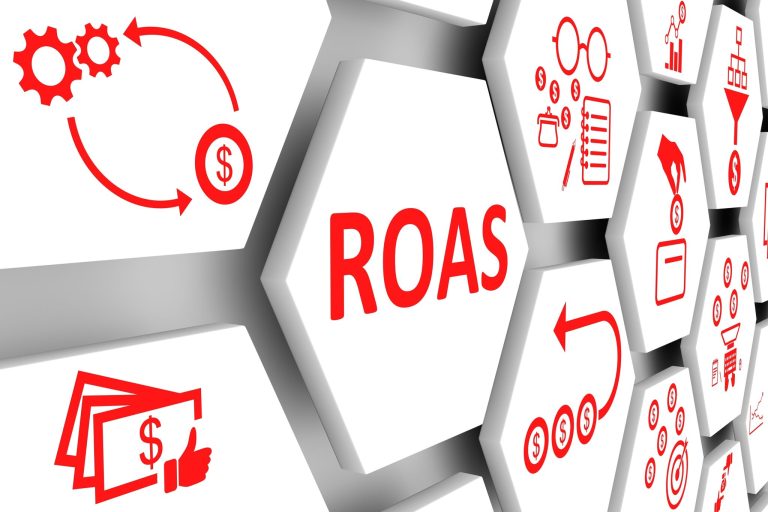Google Ads is one of the most popular online advertising platforms that has a huge reach and is designed to drive traffic toward your website, product, or brand. If done right, it can boost your profits and be a worthwhile investment. Having said this, how do you know how much to invest in Google Ads? With so many factors to consider, it can be confusing to work out how to choose a budget and optimise this for the best results. To help, we have compiled this complete guide to Google Ads budgets that will help you determine what your budget should be among many other important factors that businesses need to consider.
How does paying for Google Ads work?
Google Ads is essentially a bidding platform, meaning that the ad price is based on the demand for the keywords you want your ad to show up for. Your maximum cost-per-click (CPC) bid is the most you are willing to pay for a click on your ad. Higher bids mean more traffic because these are more popular keywords that people search for.
However, this does not necessarily mean that you have to fork out lots of money per click for good results. Consider if there is a cheaper, but more relevant keyword for your website. You could still win a higher-ranking position on Google at a lower price with carefully chosen, highly relevant keywords.
Bid strategies
There are many different bid strategies that exist to help you optimise the money you are spending, including many automated versions, but here we will discuss the two main types, maximise clicks and manual CPC bidding.
Maximise clicks is Google Ads’ automated and simplest method to setting a big strategy. All you have to do is set an average daily budget that you want to stick to and Google Ads will automatically manage your bids to bring you the most clicks possible within this budget.
On the other hand, manual CPC bidding lets you manage your maximum CPC bids by setting different bids for each ad group in the campaign or for individual keywords or placements. If certain keywords are more effective, you can manually allocate more of your budget to them. This can be more time-consuming for you but more effective and personalised than using Google Ads’ automated system.
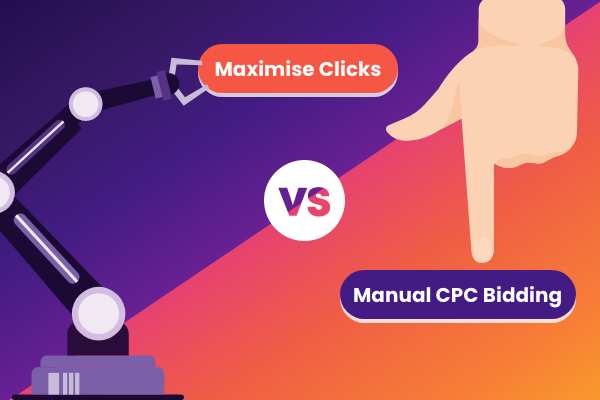
What should my Google Ads budget be?
However, choosing your bids ultimately begins with a budget. There is no one-size-fits-all answer to the question of how big your Google Ads budget should be, despite it being such a common question.
Luckily, there are some handy guidelines that can help you choose your budget. Give a rough estimation of how many clicks you want your ads to bring in, then multiply this by the average CPC. This will give you your Google Ads Budget.
For example, say your London housing agency wants to gain 50 clicks during their campaign, and the average CPC in this industry is £2.50 multiplied by 2 is 100, so your budget would be £100.
It’s worth noting that Google Ads calculates budgets on a daily basis, so to determine a monthly budget, multiply the daily budget by 30.4 (average number of days in a month).
Making shared budgets
Shared budgets can be helpful if you have multiple campaigns – this means having a different ad with a different purpose or target but for one website with an equally split budget. An example where this might be useful is if you set aside £100 per day for two campaigns, but one of them gets fewer impressions than usual, resulting in only £40 spent. Google Ads can take the leftover £10 and reallocate it to the second campaign to maximise results overall.
These are our guidelines for creating a budget, but knowing how many clicks you want and how much they will cost depends on many factors that you need to carefully consider before you can work out prices. To give you an idea, we’ve listed some factors below.
Target audience
Before you can even think about beginning your ad campaign, you need to have a clear vision of who you are marketing the ads towards. This will not only make your ads better but will affect your budget, too. This is because some audiences are more competitive than others, so bids will be higher.
Ensure you have clarity on who your audience is – how old are they? What is their job? Are you targeting businesses or customers? Where do they live? This last factor is very important because ads are adjusted to appear to people in certain locations. Think about it this way – there is no point advertising London homes for sale to people in the US.
Make sure you know your industry well and know how competitive it is. For example, insurance is one of the most competitive industries when it comes to Google Ads, boasting the highest CPC. If you are advertising for a very competitive industry, be prepared to pay more. Make sure you understand which brands are the most successful in your sector and realistically consider how difficult it might be to compete with them, choosing the best keywords to rank against them.
Length of the ad
Also affecting your budget is your proposed time scale. Obviously, very long ad campaigns are going to cost more than short ones, although they could be similar depending on the type of bid you create. You can choose if you want your ad to show up only on certain days of the week or 24/7, or perhaps with seasonality, such as based on major events or holidays. Choosing to advertise during peak times such as Christmas is likely to make the CPC more expensive.
You can set bid adjustments to increase or decrease bids when your ad is competing to appear at less competitive times or with limitations to decrease cost, such as only on mobile devices, in specific locations or on particular days, and combining these adjustments to work together.
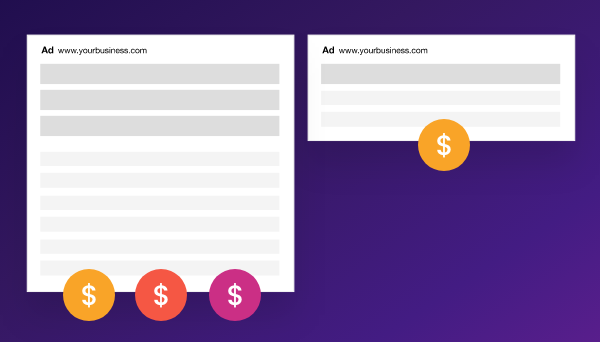
Goal of the ad
Perhaps the most important part of setting a budget is knowing the goals of your ad campaign. Carefully plan what you hope to achieve, such as more website traffic, increased sales, brand awareness, gaining leads, learning customers’ interests, or testing a new service or product.
Knowing this will help you to plan your budget using Google Adsprojection tools that they offer to predict how effective your ad campaign will be. Once the campaign has been launched, if you aren’t seeing the results you hoped for, you can adjust your bid strategy or pause it completely. Google won’t charge your whole budget unless you use it all.
Carefully consider all of your options to first come up with a realistic budget and then, while the ad campaign is live, keep on top of analytics to make the most out of this budget.
Ad quality score
The final factor that will affect your budget is your ad’s quality score. Google creates ad quality scores based on a multitude of things, such as the type of campaign, your website, and the success your ads have had in the past. Improve this score and you pay less CPC and your ads will rank higher.
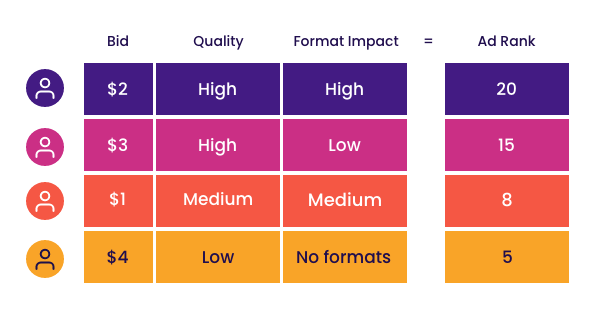
Some tips for achieving this include:
- Ensuring your site is secure and trustworthy
- Growing your domain authority
- Increasing page speed
- Writing relevant and engaging copy for landing pages
- Creating quality and well-targeted ads using the advice in this guide.
How can Adzooma help?
Adzooma makes managing your campaigns and budget easier than using Google ads alone. Sign up today to start optimising your Google Ads campaign by using our streamlined platform that makes budgets easier to understand.