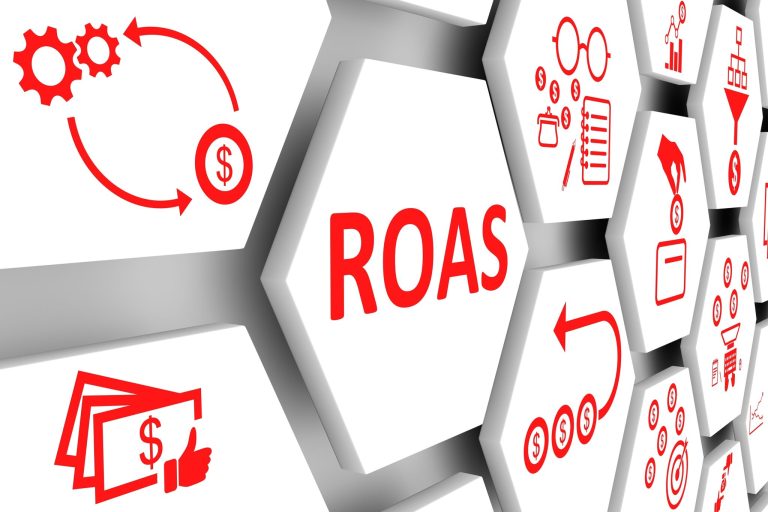Google Analytics 4 (or GA4 as it’s commonly known) was officially announced in October 2020. If you’ve already heard of it, this new update for analytics may have left you pondering questions, such as “Do I need to install this on my website?”.
If you would like to know the answer to this, read on below. If you haven’t heard of it yet, then you should find this article all the more interesting and educational. We will be discussing what GA4 is and also what makes Google Analytics version 4 different from the current analytics you have.
What is GA4?
Since its initial release date back in 2005, Google Analytics has had significant updates to improve its functionality and usability and is one of the most widely used analytics platforms on the web.
The release of Google Analytics 4 offers a range of new features including many that were previously available only to customers who paid for Analytics 360.
The most noticeable changes, compared to older versions is that GA4 places a heavy focus on overcoming regulatory changes such as GDPR, can work with or without cookies and makes tracking users across multiple platforms much easier to achieve.
The benefits and improvements rolled out with Google Analytics 4 include:
- More robust cross-device and cross-platform tracking
- Accurate reporting on unique users across platforms
- Advanced analysis reports available to all, not just 360 users
- Free BigQuery connection
- New metrics for more accurate tracking on your website
- Robust cross-platform insights
- Debugging within the interface
- No limits to data
- Automatic event tracking

What new features are there for Google Analytics version 4?
GA4 has some handy new features that are available to all users. Here are five of the key changes that have been released.
1. New Funnels
With GA4, all users will now have access to funnels, a feature that was previously only available to certain subscriptions to Google Analytics. The new funnel features are much more customizable, allowing you to create retroactive and easy to segment funnels.
Are you new to GA? You can also use the templates for funnels to get you started.
2. Debugging Improvements
Debugging issues with the present Google Analytics environment are often a cumbersome task. With GA4, Google has added several improvements to streamline this activity with the live debugging view. This enables you to debug directly within the interface.
3. Time-based actions upgraded
When someone makes a sale at your store and you would like to prevent displaying ads, you’ll be able to do this permanently or temporarily by excluding users based on supported behaviors and conditions. Additionally, Google Analytics 4 has made time measurements more useful.
In the current version, we only consider time for pages or sessions. If you would like to answer questions on how long it takes your users to look at a video or complete a survey, for instance, it is rather difficult to measure.
Using the elapsed time feature you’ll be able to now measure how long it takes your users to finish an outlined set of steps. For instance, you might want to check how long it takes a user to complete a survey, or how long they read your blog before moving to a product page.
4. Web and Mobile together
Another major difference is the focus on combining both mobile and web data—you can view, track, and manage this all from one platform. Previously tracking mobile and app data relied on integrations with Google Analytics, and it had been difficult to grasp how your web and app data fit together.
GA4 is built on the back end of Firebase and allows for a seamless app and web tracking all in one place.
5. Event Tracking made easy
By default, Google Analytics tracks only page views. Events in Universal Analytics have a category, action, label, and sometimes a value, and are displayed with these fields in your analytics reports. Whilst you’ll be able to customize it to track additional interactions, this sort of work needs in-depth knowledge of GA and GTM to configure correctly.
Events in Universal GA are measured independently from a web page or screen load. Downloads, link clicks, forms filled in, and the number of video plays are often measured as events. With GA4 you can gather additional data and measure numerous events.
Events are user interactions with a website or application that will be measured concurrently or independently from a webpage/screen load. You automatically collect data on scrolling, outbound clicks, video views, time, downloads, and more.
Additionally, you’ll be able to still customize your event data based on your specific needs. Events fall under four categories:
- Enhanced Measurement events
- Automatically collected events
- Recommended events
- Custom events
How do I add GA4 to my sites?
If you already have a website with Google Analytics attached to it, you may well have seen the header banner Google has been displaying regarding the switch.
They have also added a G4 Setup Assistant to make it as straightforward as possible. When you click on the GA4 Setup Assistant, you create a Google Analytics 4 property that collects data alongside your existing Universal Analytics property.
Your Universal Analytics property is left unchanged and continues to gather data, you’ll always access it via the property selector or on the admin screen.
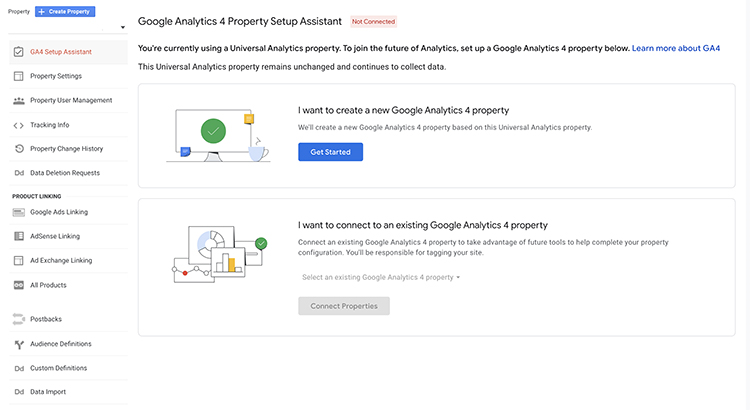
Do I need to change to GA4 now?
GA4 remains very much in its infancy. While it’s “live and in the wild” ready for you to tinker with, GA4 isn’t yet able to replace your trusty Universal Analytics. But that doesn’t mean you should ignore it.
For many business and marketing professionals, it would make sense to start setting up your GA4 whilst working alongside your current Universal GA set up.
According to Google, “If you utilize Google Tag Manager or the global site tag for Google Analytics today, there’s no re-tagging required for your website.” However, it’s still lacking in some priority functions like eCommerce reporting and attributions models.
Automatic event tracking will make it easier to capture more aspects of user behavior, and customizable funnels and BigQuery exports should excite analysts who have been envious of those with access to the paid version.
GA4 is still some way off from becoming the default Google Analytics platform, but it’ll get there eventually. Now’s the perfect time to start learning more about GA4—and collecting the information you’ll need to make comparisons in the future.
Putting GA4 in place now will mean you’ll start collecting data from the day you set it up, which can provide deeper insights as the platform improves and includes the key metrics it’s currently missing. It’s never too early to begin learning or collecting data.
If you would like further support and advice on how to set up GA4 for your websites, apps, and more, please get in contact with our team at Website Energizers today. You can also check out Website Energizers on the Adzooma Marketplace.