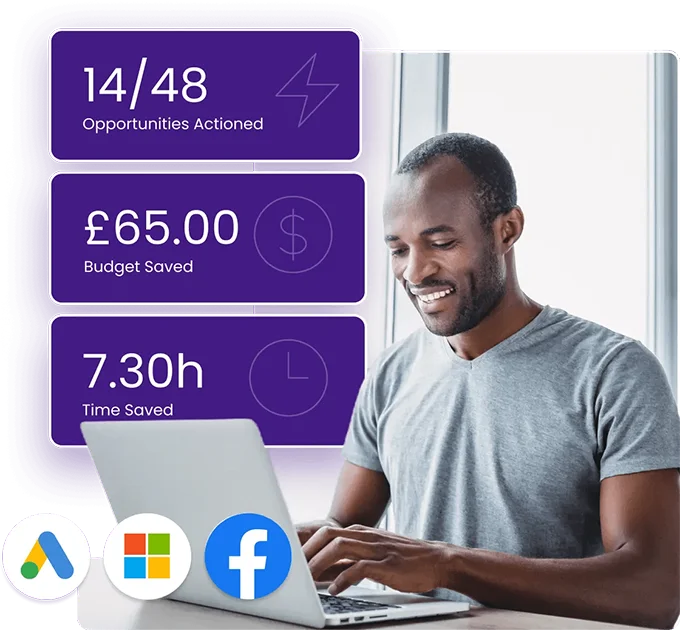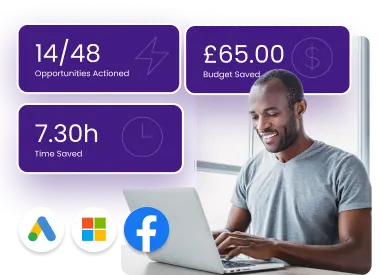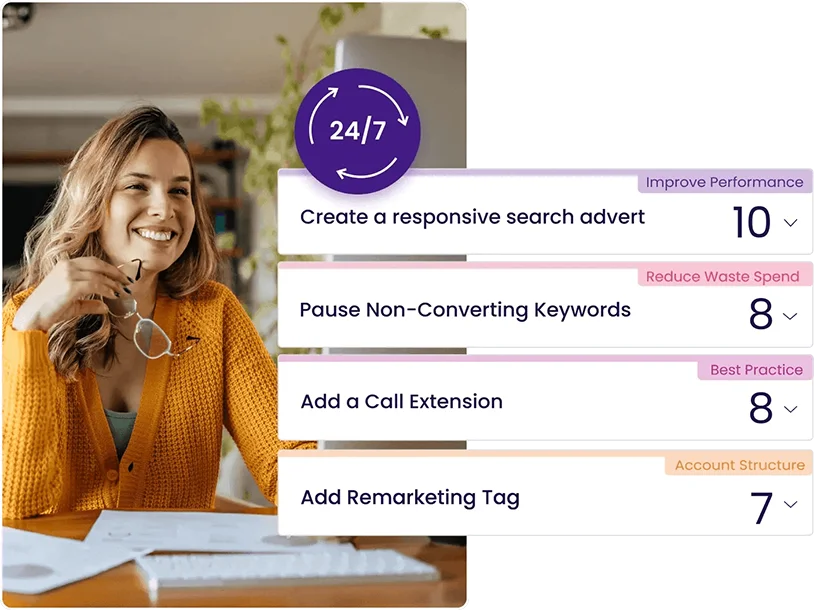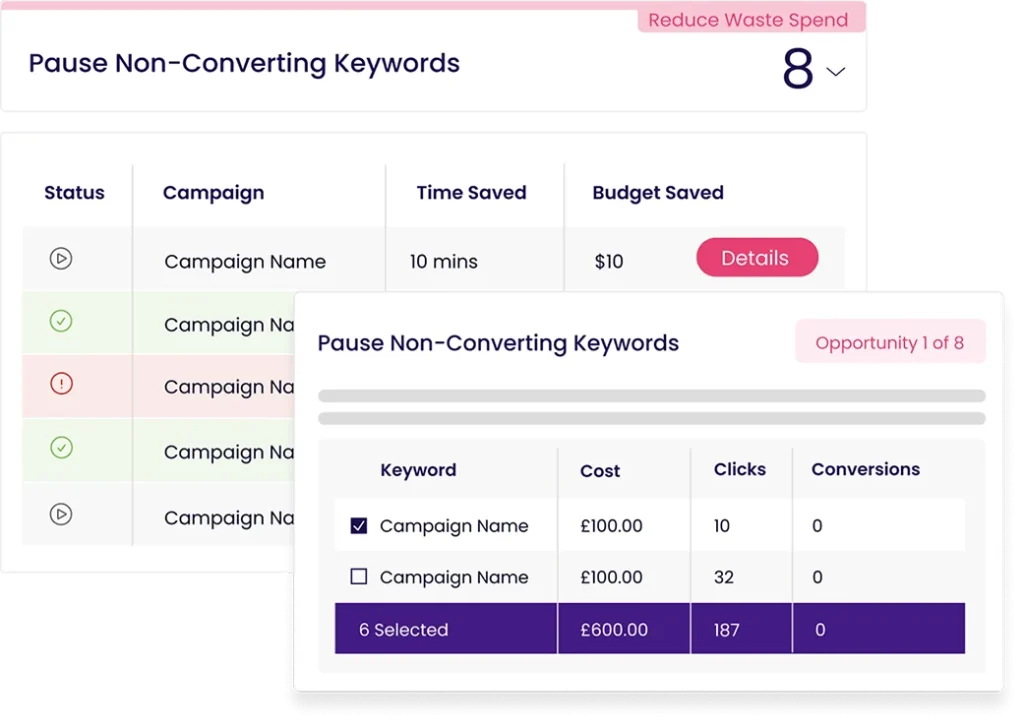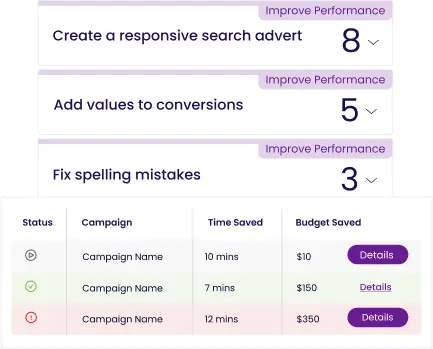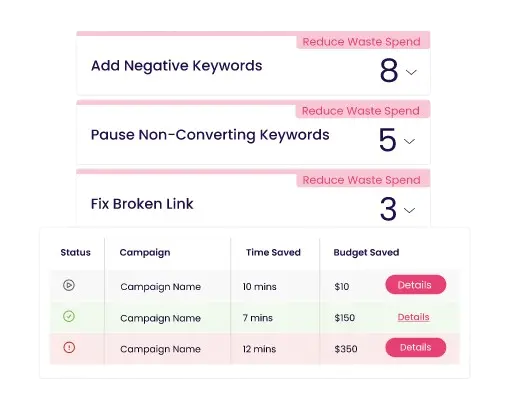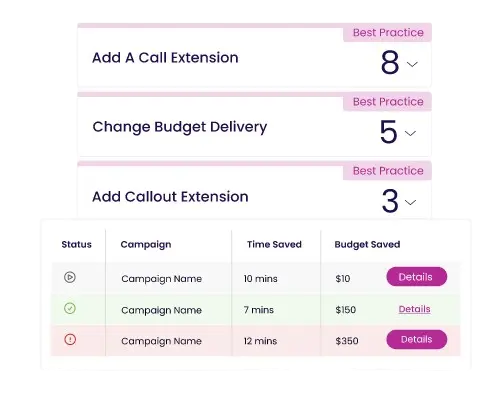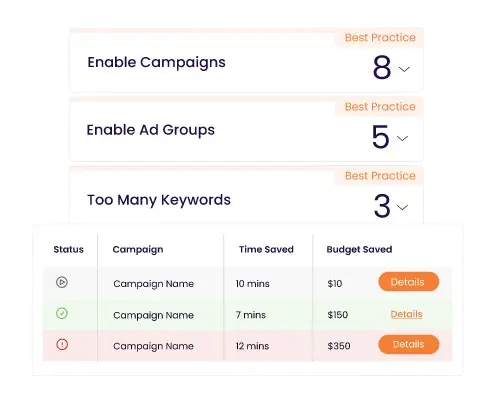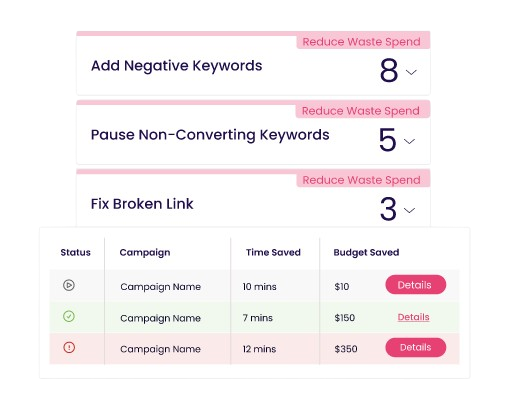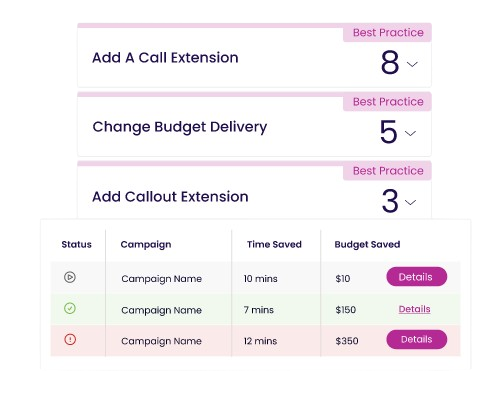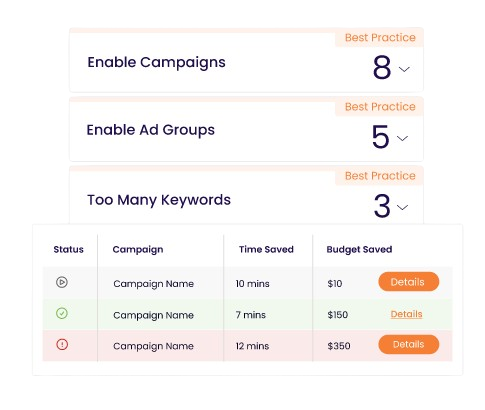- Features
PPC Opportunities
AI-Driven Smart Recommendations
PPC Performance Report
Full Account Audits In Minutes
SEO Performance Report
Elevate Organic Search Results
Web Metrics Report
Enhance Website Experience
Once you decide to implement a recommendation it takes 2 clicks and voila – it’s done!
Once you decide to implement a recommendation it takes 2 clicks and voila – it’s done!
- Why Adzooma?
- Pricing
- Resources
Adzooma Blog
Insights, Tips & Industry News
Microsoft Partnership
Elevate Your Microsoft Advertising
Free Google Ads Report
Full Google Ads Audit In Minutes
Google Partnership
A Strategic Partnership For Success
Free Microsoft Ads Report
Full Microsoft Ads Audit In Minutes
ClickTech Partner Program
Exclusive Insights & Expert Support
One of the best advertising optimization tool in the market ”
One of the best advertising optimization tool in the market ”
- Login
- Signup
- Features
PPC Opportunities
AI-Driven Smart Recommendations
PPC Performance Report
Full Account Audits In Minutes
SEO Performance Report
Elevate Organic Search Results
Web Metrics Report
Enhance Website Experience
Once you decide to implement a recommendation it takes 2 clicks and voila – it’s done!
Once you decide to implement a recommendation it takes 2 clicks and voila – it’s done!
- Why Adzooma?
- Pricing
- Resources
Adzooma Blog
Insights, Tips & Industry News
Microsoft Partnership
Elevate Your Microsoft Advertising
Free Google Ads Report
Full Google Ads Audit In Minutes
Google Partnership
A Strategic Partnership For Success
Free Microsoft Ads Report
Full Microsoft Ads Audit In Minutes
ClickTech Partner Program
Exclusive Insights & Expert Support
One of the best advertising optimization tool in the market ”
One of the best advertising optimization tool in the market ”
- Login
- Signup