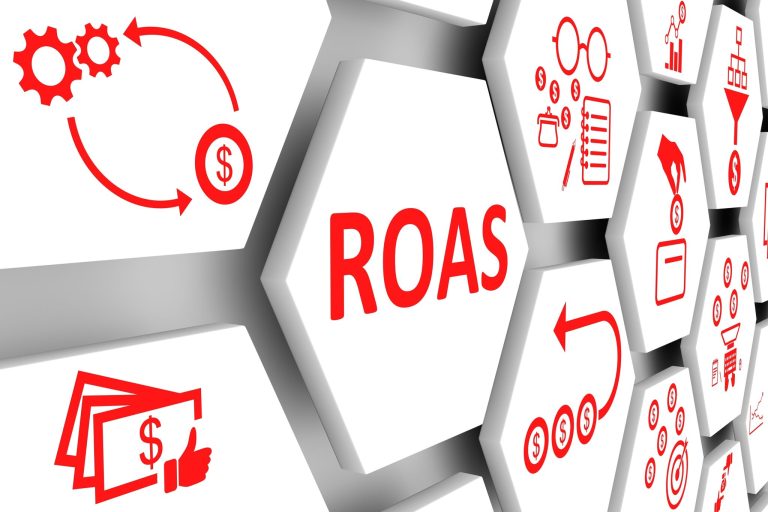TL;DR
- There are two key ways to advertise your business on Google, the first is through organic search rankings which you improve through SEO.
- The second is through PPC advertising, which gets your business seen by the right audience at the right time.
- To improve your PPC campaigns, you need to research the keywords that your customers are using and target your adverts to the exact location you need.
- You can also boost your success by adding ad extensions and testing winning ad combinations.
There are 3.5 billion Google searches every single day.
It’s a hard number to visualise. But it shows how much we use and rely on Google. The thing is, people don’t just search Google for fun. Or to find the name of ‘that actor’ that has just slipped from their mind.
They use Google to buy. It’s how people start their purchasing journey, it’s how they find products that they’re interested in and local businesses that can carry out the service they are looking for.
Getting your business on Google is a key cornerstone for your marketing.
But simply being listed on Google isn’t enough. If you want to get visitors clicking through to your site, you’ll need to appear at the top of the results for better results.
The results in Position #1 have an average click-through rate (CTR) of 35%. If you’re in second position, it halves to 15%.
The two types of search to help you advertise your business on Google
For any business looking to promote themselves online, there are two ways they can do that on Google: organically and with paid ads. Getting onto Google amongst the ads or the organic listings is one thing but having a sustainable strategy to keep you there is another.
Organic search rankings
These are the normal search listings on Google. If you’re wondering how you can advertise on Google for free, this is your answer.
If you want to increase your organic search rankings, you need an SEO strategy.
But be warned.
Even though you’re not spending money, you still need to invest time on your SEO strategies. What’s more, it can be months before you start reaping the rewards of your hard work.
PPC advertising
Google Ads appear at the top of Google search pages, before the organic search results. This gives you instant results and attention from your users, without months of hard SEO work.
It works like this:
- You create your ads, set your bids and choose your keywords.
- A user searches in Google, containing one of your keywords.
- Google then enters your ad into an auction process, where it looks at the bids, Quality Score and Ad Rank of each advert to determine what’s shown and where.
And that’s it. That’s how your user sees your advert.
Not sure what your Ad Rank and Quality Score are?
Don’t worry. They’re simply how Google measures the quality of your ads to ensure that only the best get shown.
It means that top spot doesn’t just go to the ones willing to pay more.
If you create top-quality adverts and increase your Quality Score, you’ll reap better rewards and could even save yourself money.
Ready to boost your profits through PPC ads?

We already have a post on ways to win with Google Ads. But here are some quick tips to take away.
Choose your network
Google Ads gives you two options for where your ads show:
- The Search Network. This is made up from the Google search results, as well as advertising on Google Maps, Google Shopping and text ads on partner sites such as YouTube.
- The Display Network. This lets you advertise on over 2 million websites as well as apps and platforms like Gmail, using a variety of formats including images and videos.
The different networks are great for targeting users at different places in their buying journey.
The Display Network is perfect for raising awareness of your company and plant the seed of buying. Unfortunately, not all seeds take root and you might find that it takes a while before it flowers into a purchase.
If you’re just starting out or want to focus on sales, the Search Network will be a better option for you.
It’s perfect for targeting those who are further along their buying journey and more likely to purchase. That’s because they’re actively searching for products or services in Google. They already know what they want, they just need somewhere to get it from.
That’s where you step in with your ads.
Set your location
When it comes to PPC advertising, you don’t want your advert showing to every Tom, Dick and Harry out there.
It may seem like a good idea to target as many eyes as possible, but it’s actually a great way to waste your budget instead.
That’s because not everyone is interested in your product or service. If you’re advertising to people who aren’t your customers, you’re never going to earn any revenue back from them. That’s a simple fact.
You should only advertise to your potential customers.
There are a few targeting options you can use for this, but location targeting is one of the best.
Let’s use an example. Say you’re a bakery in Cambridge, who provides delicious made-to-order pastries and cakes that are available to deliver within 5 miles of your store.
There is absolutely no point showing your adverts to anyone in Edinburgh. You don’t deliver that far away, and no matter how divine your puff pastry is, it’s extremely unlikely they’ll drive for 6 hours to take a bite.
Set your budget

The first step to setting your Google Ads budget is calculating your marketing budget.
This will let you know how much money you have available to dedicate and spend on your ads. But deciding how much to set your budget as can be intimidating. After all, you don’t want to blow your entire budget on a campaign that doesn’t work.
But that’s not going to happen with our expert tips, is it?
To set the right budget, you not only need to work out how much is available – but also how much you’re willing to spend on leads and conversions.
Let’s say that you spend £10 per lead.
Now if your leads were making you £500 in sales – this is a good price to pay. But, if each lead only led to a £5 purchase then your business is losing revenue big time.
It might be trial and error while you figure out what works and what doesn’t. So, take it slow and steady until you get the insights to take your campaigns to the next level.
It’s also best practice to select standard ad delivery – which spread your adverts throughout the day and give you data on what times work best for your business.
If you need help monitoring your budget, setting up automated rules is a great way to keep an eye on things 24/7. You can set ads to turn off when a certain limit is reached and get notified of any changes via email. The Adzooma platform offers this along with many other features, so if you think this is something that could help you, why not find out more?
Choose your keywords
Keywords are your Google Ads building blocks.
Here’s how they work.
- You choose keywords that describe your ad. So if you’re a decorator, you might choose keywords like “decorator”, “painter” or “decorator in Birmingham”.
- A user searches for something on Google, using one of your keywords.
- Google now knows you might be a good match for this search – and enters you into the auction process.
- Your advert is now placed in front of the user, ready for them to click. Woo!
The only problem? If you don’t choose the right keywords, your adverts aren’t going to appear in the right searches.
That’s why it’s important to get them right.
But before you run off and press the big old red panic button, choosing your keywords isn’t as hard as you may think. Trust us.
Start off by thinking about your customers and what they’re likely to be searching for. Then, use Google’s keyword planner or SEMRush to find out the basics about your keywords, including how much they’re likely to cost you, the search volume and the competition you’ll be facing.
You can also use it to find other suggestions for keywords that you might not have thought of before. With SEMRush, you can find out what keywords your competitors are bidding on.
The keyword planner is your friend. No, seriously it is. So use it.
Write winning adverts
Get the marching bands ready to roll! It’s time to write your very own adverts.
Okay, let’s break it down.
Your standard Google Ads text advert is made up of the following elements:
- Your headline. This is the attention-grabber for your audience. On each text ad, you’re allowed up to 3 headlines of 30 characters. But make sure they all make sense on their own – as all 3 might not show to your users.
- Your display URL. This isn’t the exact URL that you send your customers to, but the one that they’ll see on the ads. So, use it as an opportunity to clean up any odd numbers or words that make it look untidy and confusing. For example, www.catsinhats.com is much more trustworthy than www.catsinhats.com/whitecats/bighat-78371-googleads.
- Your description. This is the small text that goes underneath your headline, giving you an extra space to get across why customers need your business and products. You’re allowed two descriptions of 90 characters.
It isn’t many characters. But you’ll soon become an expert at writing in a short and snappy way.
Just don’t waste your limited space with bland and vague copy.
Make your ads engaging, motivating and exciting. Get specific and don’t try to sell your entire inventory in 90 characters.
Got a benefit or something unique for your customers? Tell them about it!
Take a look at these two examples for a local photographer. Which one are you more likely to click on?
Example A:
Example B:
Answer: It’s B.
That’s because it’s more specific to one service (wedding photos) outlining the benefits loud and clear. It doesn’t try to please everyone like A, but instead tells you why you need them.
That will earn you more clicks, each and every time.
Use extensions
Ad extensions allow you to add extra features and information to your adverts. This is perfect for getting more eyes and attention on your ads – which can lead to more clicks.
In fact, ad extensions can improve your CTR (click-through rate) by 10-15%.
The best thing? They’re 100% free.
For more in-depth information, read our full guide on ad extensions.
And the final tip?
To achieve Google Ads success, you need to monitor and test your campaigns.
This is how you tell what’s working, what isn’t and where you can make changes to boost your success. It’s essential not just for Google Ads, but every marketing campaign that you’re carrying out.
But, spending hours trawling through this data is hard. It’s time-consuming, confusing and difficult to understand.
We’ve got an easier way.
Adzooma analyses your account, carrying out custom-checks and crunching the raw data for you. It then transforms this into opportunities to better your campaigns, which you can apply in seconds.
Often, all it takes is a single click. So try Adzooma today.